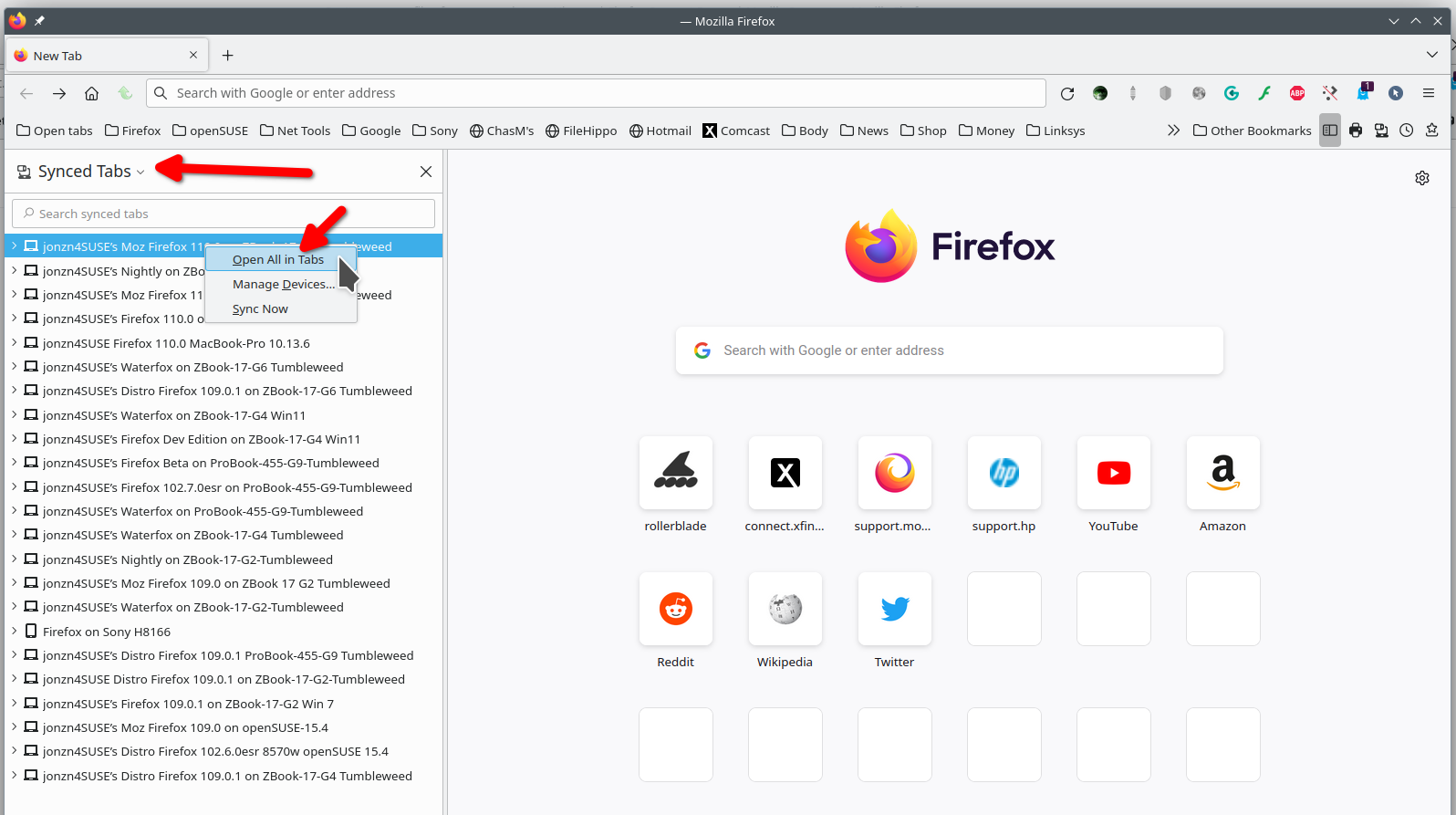Can't access profile after snap update on Ubuntu
Hi,
So, it looks like snapd went ahead and updated my Firefox.... Grrrrr
Now I'm unable to access my profile information. (passwords, tabs, extensions, history, etc)
When I try, I get a pop-up telling me that using an older version if Firefox can lead to profile data corruption. However, I'm trying to use FF version 109.0.1 (64-bit), which should be very new.
How can I get my profile data back?
Thanks in advance,
Mike Diehl.
Tất cả các câu trả lời (5)
Do you use Sync?
Are you using a custom location for the profile folder ?
Yes, I do use sync. I am able to see some of my tabs from my other device, but I'm afraid that when I reconfigure sync on the newly updates system, I'll lose all my tabs.
I am able to type about:profiles in the URL box and see the actual folder where my old profile is stored. When I attempt to run Firefox with that profile selected, I get the error message indicating I need a newer version of Firefox.
Is there a way to import that profile? I'm gonna make a back up in the mean time.
Thanks in advance.
Mike.
Just install another version of Firefox on this computer and sync it. Once you have the newly installed Firefox up and running, just open the sync tab and from there you should be able to see the tabs from the old Firefox. You can then just open a new window, open synced tabs, and then use the Open All in Tabs. see screenshot
Once all the tabs are showing in the new Firefox, you can do whatever you want with the old Firefox to get it back up and running. I would install Beta, Dev, or Nightly. You can also use Waterfox.
Được chỉnh sửa bởi jonzn4SUSE vào