Frequent Topics
Explore the knowledge base.
Still need help?
We’re here for you! If you haven’t found a solution after exploring our help articles, you can get in touch with our support team.
Get SupportFeatured Articles
What's the difference between MDN and MDN Plus?
You can upgrade your access to Mozilla Developer Network (MDN) Web Docs with a free or paid subscription to MDN Plus. Learn more.
Where can I view my MDN Plus subscription information?
Follow the steps in this article to view your MDN Plus subscription information.
Turn off ads on MDN Plus
This article shows MDN Plus subscribers the steps to enjoy an ad-free experience.
Receive notifications in MDN Plus
Get notifications for the latest developments on MDN and in our Android and iOS apps. You can watch MDN Plus content and get customizable notifications when documentation changes, CSS features launch and APIs ship.
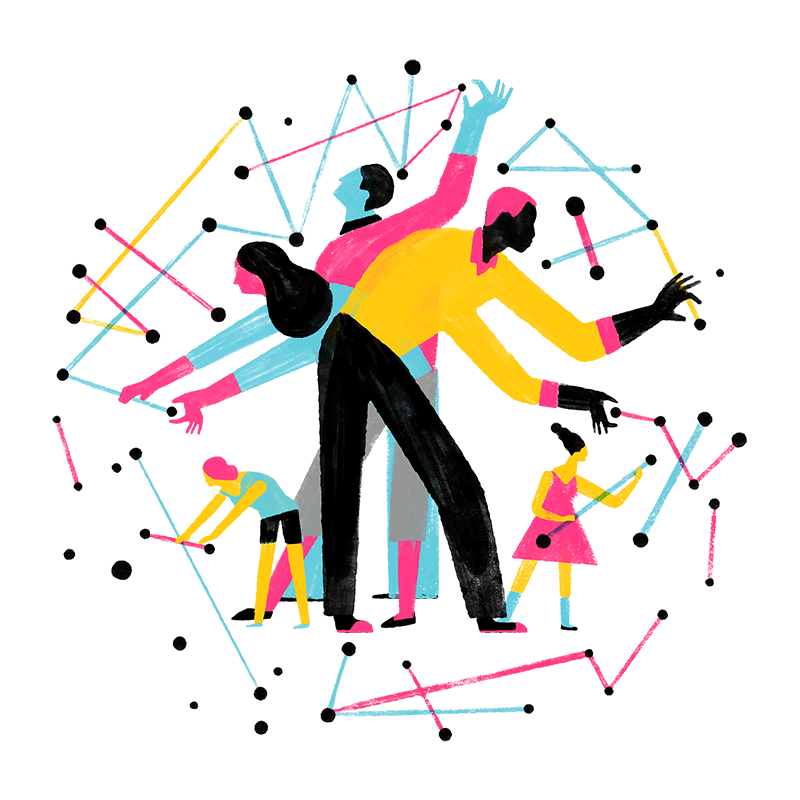
Join Our Community
Grow and share your expertise with others. Answer questions and improve our knowledge base.




