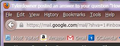How do you increase the size (footprint) of the banner?
I would like to increases the size of the banner section at the top of the page so that I can see additional links that I regularly visit.
Giải pháp được chọn
Try using this extension:
https://addons.mozilla.org/en-US/firefox/addon/multirow-bookmarks-toolbarplus/?src=ss
Tất cả các câu trả lời (6)
(As an unrelated note, you should update to Firefox 14 to stay safe and secure on the web. Update Firefox to the latest release).
What page is this that you are trying to increase the size of?
Please create a screenshot of the problem you're seeing by following the guide mentioned at How do I create a screenshot of my problem?.
Once you've done this, attach the saved screenshot file to your forum post by clicking the Browse... button below the Post your reply box. You really help us to visualize the problem.
Thank you for letting me know about the update to Firefox 14; I have installed the newest version.
I am trying to get a second line of bookmarks to show on the bookmarks toolbar that is directly under the URL. Is there a way to make this wider?
Thank you.
Giải pháp được chọn
Try using this extension:
https://addons.mozilla.org/en-US/firefox/addon/multirow-bookmarks-toolbarplus/?src=ss
You can also switch to full screen mode (press F11 or Fn + F11 to toggle; Mac: command+Shift+F).
You can have some toolbars visible by default via the right-click context menu: [] Hide Toolbars
If you are in full screen mode then hover the mouse to the top to make the Navigation Toolbar and Tab bar appear.
You can click the Maximize button at the top right to leave full screen mode or right click empty space on a toolbar and use "Exit Full Screen Mode" or press F11.
Được chỉnh sửa bởi cor-el vào
I am not looking to change the screen size; I want to change the format size of the banner only. I have enough links in the bookmark toolbar that it would be nice to be able to see all of them at the same time.
Thank you!!