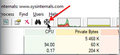Pop-ups Still happening
Despite having the Pop-ups box ticked, I continue to get these 4 in a row, from McAfee. I have been running a system clean for 3 days, and still get these pop-ups. I have TotalAV, but nothing I do has made a difference.
Tất cả các câu trả lời (8)
When are you getting this pop-up? Do you any browser add-ons from McAfee
Được chỉnh sửa bởi jonzn4SUSE vào
These occur randomly throughout the day several times per hour
Interesting...
Try this. https://learn.microsoft.com/en-us/sysinternals/downloads/process-explorer
Download and run. Click on the X from the menu, hold the button, then let go over the pop-up and it will show you the process generating the McAfee popup. I curious to know what's responsible so post a screenshot. Dinner time, but I'll be back. ;-))
Được chỉnh sửa bởi jonzn4SUSE vào
I'll try to attach a screenshot of that... it's still running, so not sure what it's meant to be doing.... I cannot seem to make a screenshot at all, and it's not completely on just one page, just keeps going forever. I cannot find a way to add an attachment.....
Not a problem. Did you find out what's causing the pop-up?
I can't find an X in a menu.... so I can't follow your advice, is it supposed to be on the pop-up itself?
You can check the connection settings and check for possible issues with a Proxy or VPN service.
- Settings -> General -> Network: Connection -> Settings
If you do not need to use a Proxy to connect to internet, select "No Proxy" if "Use the system proxy settings" or one of the others do not work properly.
See also:
- https://support.mozilla.org/en-US/kb/connection-settings-firefox
- https://support.mozilla.org/en-US/kb/websites-dont-load-troubleshoot-and-fix-errors
You can do a malware scan, just to be sure.
My mistake. Not an X, it's a Bullseye. see screenshot You click it and hold the mouse button, then let go over the pop up to see the process.
Được chỉnh sửa bởi jonzn4SUSE vào