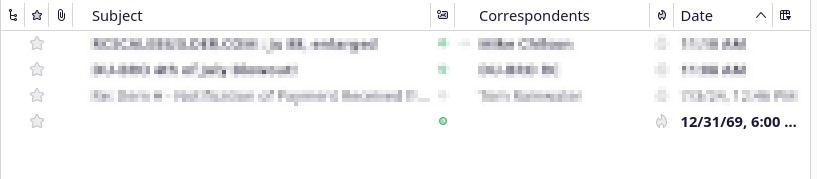Unified Inbox Issues...
I have been running Thunderbird for almost seven years now, and these behaviors have persisted since day one on my laptop and desktop computer. First, I have five accounts set up. I am running two add-ons (Provider for Google Calendar, and Quicktext). I am currently running a snap version 115.12.2 of Thunderbird on both machines and they both are running Ubuntu 22.04 LTS. Plenty of RAM and plenty of free disk space.
Here are the two issues...
1. More often than not, when an email comes into one of the inboxes and I am viewing the unified inbox there are two copies of the same email. If I switch back to the actual inbox of the account it only shows the one. This is very aggravating and when you start trying the delete emails from the unified inbox it gets all hosed up and I end up having to go to each individual mailbox to delete the messages.
2. This somewhat relates to issue one... Sometimes when an email is deleted from the unified inbox, a blank record remains like in the image. This shows only one but sometimes there are multiple ones. Of course, if I go to that message's inbox it is not there.
I have tried all the common things like deleting the index files to let the indexes rebuild, comparing folders etc., and again, this has been a persistent problem since day one. Any insight or solution would be greatly appreciated.
Thank you! Mike
Tất cả các câu trả lời (2)
You make support hard as your questions have probably got provider specific answers and you keep that to yourself.
1. In the case of it could be you have another account collecting new mail so two copies appear in the unified box, but only one in the account inbox, and another in some other accounts inbox.
2. AS you say, perhaps related, and quite probably related to something interfering with Thunderbird disk access. Mostly that something is an antivirus scanning in the Thunderbird profile folder. A simple exemption may be enough to stop the AV activity and leave your on the fly search folders working much more efficiently.
Other common disk access issues can be, streaming backups, cloud synced disk location for the profile (like changing the default to a documents folder) or a network store (server or NAS) for the user profile or even a USB drive when used with the portable version.
Hi Matt,
Thank you for your response.
"You make support hard as your questions have probably got provider-specific answers and you keep that to yourself."
Not exactly sure what you mean by this... Are you talking about the email services? Can you clarify?
I have plenty of bandwidth and my disks are both SSDs with plenty of free space. It's not a disk I/O or Network I/O issue. I can fix this by exiting Thunderbird and deleting the Dynamic Mailbox folder under Mail in the Thunderbird directory. Still, it starts doing this same behavior after a few days. This problem is not unique to me and I have followed other help topics here about it and they all say to exit Thunderbird and delete that folder I mentioned. This is a HACK at best and I wish this would be fixed.
Many thanks for your feedback. Mike