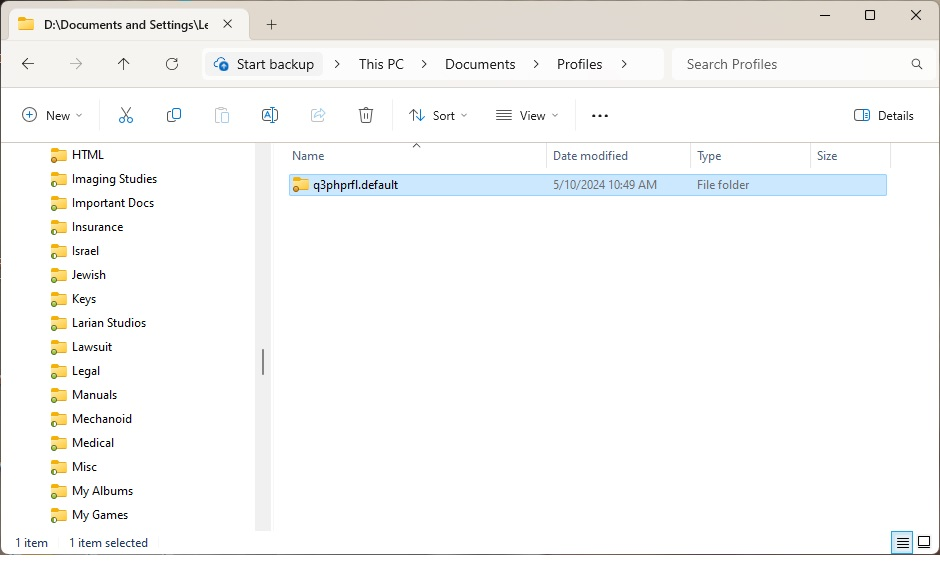Lost all data
Had all my emails stored locally. Accidentally uninstalled Thunderbird. Reinstalled. Unable to Import my old settings from my "profile". Error message says "Unexpected error" Was able to import configuration alone, but it was all wrong. Can't set up my gmail account. Error message "Malformed server" Please help
Tất cả các câu trả lời (14)
If there are any remnants of your old profile, they would be in c:\users\<yourid>\appdata\roaming\thunderbird\profiles. There may be more than one folder in the profiles folder and any leftover messages would be in the Imapmail folder or the Mail folder.
It seems like all my local folders are there, but I can't access them. Every time I reinstall, it overwrites some old data.
I stored my data on d:/my documents/profiles. I found it, but can't import it. I just get the message "Import failed." Even though import fails, under "Local Folders", Thunderbird shows "Thunderbird Import" ,"imap.gmail.com", "imap.googlemail.com", "Local Folders", "mail.bezeq-1.net", "mail.bezeq-2.net", and finally "mail.bezeq.net". All folders under local folders are empty.
Please do a screenshot of the my documents\profiles folder, the profiles\Mail folder, the profiles\Mail\Local Folders folder, and the profiles\imapmail folder.
I tried uninstalling and reinstalling. This folder now has only 111 MB It seems like all the data disappears whenever I reinstall Thunderbird. All of my backups seem to be of this worthless file. I found another Profiles folder Under "/Users/night/Appdata/Thunderbird/" with 8 GB. It had 7 separate profiles within it. It seems each time I try reinstalling, it makes a new profile, or erase some data The last 6xk2buio.default.esr has 3.6 GB. My computer is crashing. Need to reboot
Each time Thunderbird starts, it tries to use the current default profile. If it finds any discrepancy, it creates a new profile. I suggest browsing the profiles with thunderbird not running to see what folders can be salvaged. IMAP data will auto repopulate, but any POP or local folders data will be inside the Mail or Mail\Local Folders folder. Message folders appear as two entities, such as inbox, inbox.msf. The msf files can be ignored as they are just indexes that will be auto rebuilt.
I found a backup profiles with some local folders preserved, I cannot import them into Thunderbird. I don't have a program to read them. What do I do?
- install the importexport addon if not already done - create a new local folder for each folder to recover - highlight a new folder, rightclick and select importexport option to import mbox - select one of the desired folders (but IGNORE the .msf entries) and import it - repeat for each desired folder.
I said in my last email that I don't understand "- install the importexport addon if not already done " Specifically, how do I know if it was already installed, and if not, how do I install it. Please explain.
I also have backup folders with extensions ".mosmsg" and ".sbd"
Sorry for the delay in responding. My internet was down for a week. Many things to catch up on. I will try your solution, but I need a little clarification. I understand steps 2 -5. How do I know if I have the import export addon. If not, how do I install it?
Your suggestions are not helpful. I could not restore tens of thousands of archived emails, in hundreds of folders and subfolders. Your data storage is so cumbersome, that even if If your instructions worked (which they don't, nor does your program) it would take months of constant work to restore them all.
Uninstalling with no backup can cause problems. Reinstalling can increase the problems. the hamburger menu has an entry for addons. Click that to see if it is installed. clicking 'import' in the search box there should show the addon.
You wrote, "Uninstalling with no backup can cause problems. Reinstalling can increase the problems." Now you tell me ?! I do appreciate your attempts to help. (I have even donated to Tbird in the past.) I thought I had backups. I was using Carbonite which made offline backups continuously. When I reinstalled, and Thunderbird destroyed my profile, Carbonite immediately backed up the corrupted files overwriting the good ones. It has a function to recover old versions, but it only works one file at a time. There are over 10,000 files and 3GB in my Profiles folder and subfolders!! Tbird file structure much too cumbersome and complex. Tbird should not be destroying old profiles, and should be automatically backing up data, like professionally written programs, such as Microsoft Money. Bottom line. I am f**ked.