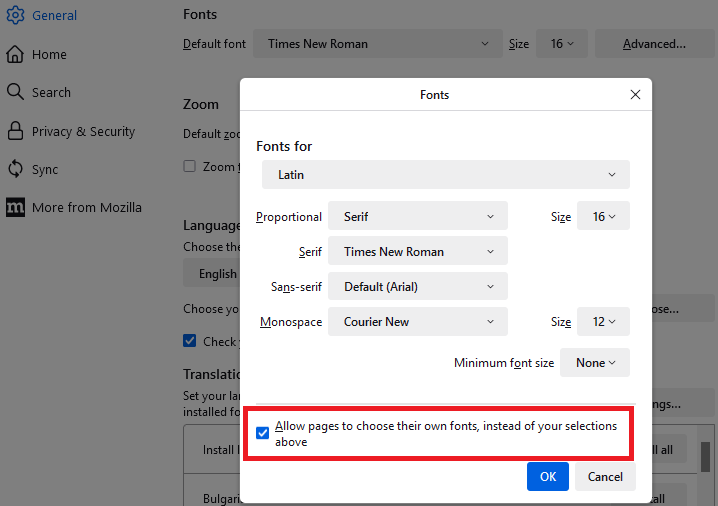Google contacts labels - strange display
Longtime FF user (15+ years); just back from a few months of testing another browser and noticed strange labels for Google Contacts in FF125.0.2 (64-bit) (see attached). Any idea what's happening with that?
...and while I'm here, is there a way to choose the digital format for saved screenshots other than .png?
Giải pháp được chọn
This generally indicates that one of the web fonts used on the site -- such as Google's "Material Icons" font --did not load or is not being applied.
The first thing to check is the Settings page -- to make sure Firefox is set to allow pages to choose their own fonts:
If it's not that, it could be an add-on setting. For example, in uBlock Origin, check whether "Block remote fonts" is enabled.
Can you track down the source of the issue?
Đọc câu trả lời này trong ngữ cảnh 👍 1Tất cả các câu trả lời (3)
Giải pháp được chọn
This generally indicates that one of the web fonts used on the site -- such as Google's "Material Icons" font --did not load or is not being applied.
The first thing to check is the Settings page -- to make sure Firefox is set to allow pages to choose their own fonts:
If it's not that, it could be an add-on setting. For example, in uBlock Origin, check whether "Block remote fonts" is enabled.
Can you track down the source of the issue?
(Regarding the built-in screenshot tool, I think it automatically switches to JPG if the file would be too large as a PNG, but I don't think there is a user setting for when that happens. If you prefer JPG, there is an add-on I use which you could take a look at: https://addons.mozilla.org/firefox/addon/savescreenshot/.)
One other thought: try a hard reload (Ctrl+Shift+R) on the page in case Firefox is mixing in several-month-old cached files that may no longer work with the latest page layout.