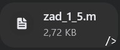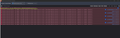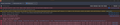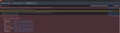Firefox automatically download files .docx from facebook page as pdf
Hello, I have problem with firefox. When I try download from facebook page files .docx, .xlsx (Microsoft Office) Firefox automatically download it as PDF and file is broken. I don't know how to repair this. Please help, it is very frustrating.
Tất cả các câu trả lời (13)
This could be about a new security feature that blocks unsafe downloads, but can interfere with downloading files. You can set dom.block_download_insecure => false in about:config to disable this feature.
I have set "false" before. I set now too "true" and there is the same problem. I switched back to "false" and firefox still download files .docs as .pdf.
Try clearing site cookies and disabling Tracking Protection for the site.
Does it still happen in Troubleshoot Mode?
Hello, Well solution with clearing cookies help, but for a while. Problem is still existing and it is very frustrating. I send attachments, how it looks like. Please help if you have any solution. When I try download file from facebook friend whenever it is in format: .m, docs (powerpoint, excel, word, matlab) firefox always see this as pdf file. It only download right files .jpg/png and .pdf.
Greetings.
Được chỉnh sửa bởi Mateusz (Mateuszy) vào
zeroknight said
Try clearing site cookies and disabling Tracking Protection for the site. Does it still happen in Troubleshoot Mode?
Yes in Troubleshoot Mode it still happen.
What does the Network Monitor or the Browser Console show about the HTTP response headers for this download request? Is this content-disposition:attachment or a generic content type as it is possible that Firefox associates this content type with PDF for some reason?
Cross-posted on r/Firefox: https://www.reddit.com/r/firefox/comments/1d3cv43/firefox_recognizes_docx_and_xlsx_files_as_pdf_im/
Reboot the computer into Windows Safe Mode with network support to see if that has effect.
cor-el powiedział
What does the Network Monitor or the Browser Console show about the HTTP response headers for this download request? Is this content-disposition:attachment or a generic content type as it is possible that Firefox associates this content type with PDF for some reason?
Okay, I used browser console, because network monitor doesn't show anything suspicious. I cleared console to make sure that console will show only fails with trying downloading files .docx from facebook. As you can see in the attachment the main error is: NotFoundError: No such JSProcessActor 'BrowserToolboxDevToolsProcess'. It always show whenever I want to download file .docx from facebook and it download as .pdf file. The others fails behind this main error are showing after a few seconds.
jscher2000 - Support Volunteer powiedział
Cross-posted on r/Firefox: https://www.reddit.com/r/firefox/comments/1d3cv43/firefox_recognizes_docx_and_xlsx_files_as_pdf_im/
Thank you, but nothing helps on my problem. Extension too not solve problem.
Mateusz (Mateuszy) said
cor-el powiedział
What does the Network Monitor or the Browser Console show about the HTTP response headers for this download request? Is this content-disposition:attachment or a generic content type as it is possible that Firefox associates this content type with PDF for some reason?Okay, I used browser console, because network monitor doesn't show anything suspicious. I cleared console to make sure that console will show only fails with trying downloading files .docx from facebook. As you can see in the attachment the main error is: NotFoundError: No such JSProcessActor 'BrowserToolboxDevToolsProcess'. It always show whenever I want to download file .docx from facebook and it download as .pdf file. The others fails behind this main error are showing after a few seconds.
In the Browser Console:
(A) Switch to Multiprocess (Slower) (B) On the filter bar, turn on "Requests" at the right end (C) On the filter bar, click the gear/wheel icon at the right end and make sure Enable Network Monitoring (first item) has a check mark
Then after trying the download again. In the message list, click the URL for the download request to expand the details panels. The most obvious potential source of problems is a bad Content-Type header in the Response headers.
Mateusz (Mateuszy) said
jscher2000 - Support Volunteer powiedział
Cross-posted on r/Firefox: https://www.reddit.com/r/firefox/comments/1d3cv43/firefox_recognizes_docx_and_xlsx_files_as_pdf_im/Thank you, but nothing helps on my problem. Extension too not solve problem.
Just to confirm, you turned on listening by clicking the button -- Zzzz is removed and a yellow starburst appears behind the hammer. After trying the download again, click the hammer button and then click "Add/Edit Content Types (view log). The log should show the information sent by the server and whether the extension changed it. Note that this works by intercepting responses from the network. If the download is constructed by a script in the page without a network request, then the extension can't intercept it.
jscher2000 - Support Volunteer powiedział
Mateusz (Mateuszy) said
cor-el powiedział
What does the Network Monitor or the Browser Console show about the HTTP response headers for this download request? Is this content-disposition:attachment or a generic content type as it is possible that Firefox associates this content type with PDF for some reason?Okay, I used browser console, because network monitor doesn't show anything suspicious. I cleared console to make sure that console will show only fails with trying downloading files .docx from facebook. As you can see in the attachment the main error is: NotFoundError: No such JSProcessActor 'BrowserToolboxDevToolsProcess'. It always show whenever I want to download file .docx from facebook and it download as .pdf file. The others fails behind this main error are showing after a few seconds.
In the Browser Console:
(A) Switch to Multiprocess (Slower) (B) On the filter bar, turn on "Requests" at the right end (C) On the filter bar, click the gear/wheel icon at the right end and make sure Enable Network Monitoring (first item) has a check mark
Then after trying the download again. In the message list, click the URL for the download request to expand the details panels. The most obvious potential source of problems is a bad Content-Type header in the Response headers.
Mateusz (Mateuszy) said
jscher2000 - Support Volunteer powiedział
Cross-posted on r/Firefox: https://www.reddit.com/r/firefox/comments/1d3cv43/firefox_recognizes_docx_and_xlsx_files_as_pdf_im/Thank you, but nothing helps on my problem. Extension too not solve problem.
Just to confirm, you turned on listening by clicking the button -- Zzzz is removed and a yellow starburst appears behind the hammer. After trying the download again, click the hammer button and then click "Add/Edit Content Types (view log). The log should show the information sent by the server and whether the extension changed it. Note that this works by intercepting responses from the network. If the download is constructed by a script in the page without a network request, then the extension can't intercept it.
Ok, I followed all your steps. In the attachments are results. Yes extension is enabled on the yellow background.
Thank you for the screenshots.
I was expecting to see a request to Facebook, or a Facebook domain like fbcdn. I don't see that in either the Log recorded by the add-on (you might need to click Refresh List if it was already open) or in the Browser Console.