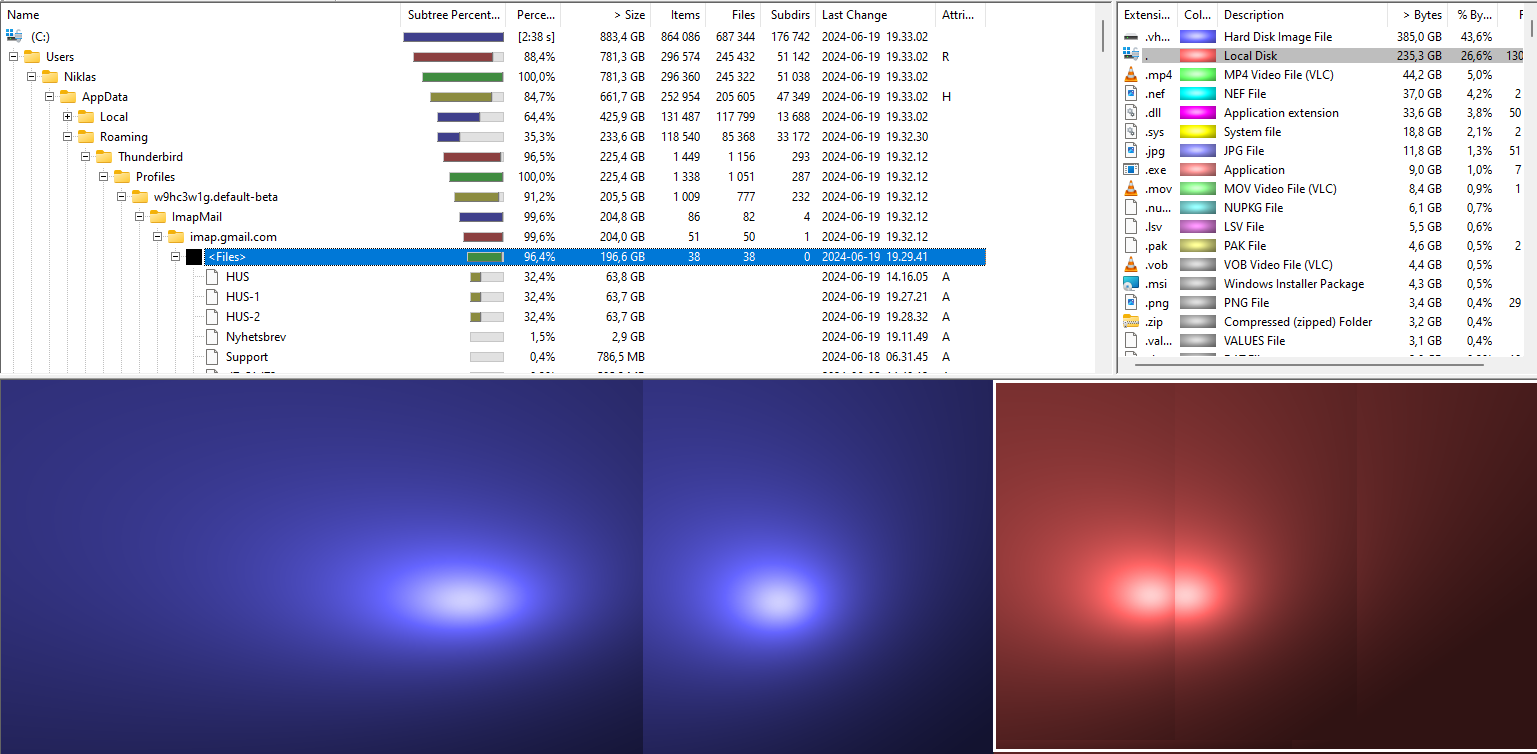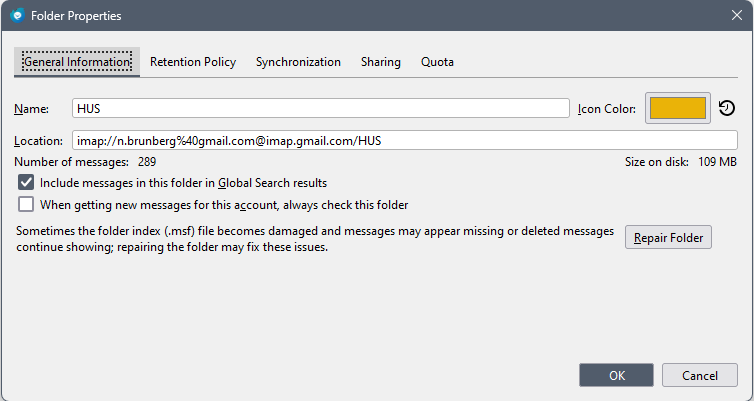Thunderbird high disk usage
Thunderbird ściąga mi cały czas pocztę i dubluje. Zapycha mi komputer. WIem, ze mam skrzynkę 50Gb a na dyzku mam prawie 200 Gb w pliku, wg mnie ściąga raz na jakiś czas pocztę. Co mam zrobić? Arek
translation...
Thunderbird downloads and duplicates my mail all the time. It's clogging up my computer. I know that I have a 50Gb mailbox and I have almost 200Gb of files on my disk, so I think it downloads e-mail from time to time.
Được chỉnh sửa bởi Wayne Mery vào
Tất cả các câu trả lời (8)
If this is a POP account, the problem may be that the popstate.dat file becomes corrupted, forcing a full download of all messages. If that is the cause, switching to IMAP would stop this from happening.
Arek,
Did you resolve your issue?
Czy rozwiązałeś swój problem?
I have this problem with version 128.0b2
One Gmail IMAP folder keeps ballooning up to tens of gigabytes (and keeps getting duplicated) while it in reality should be about 100 MB in size.
What can I do?
I notice HUS, HUS-1 and HUS-2. These are duplicates caused by some interference with Thunderbird. Antivirus? As thunderbird creates new folder, the messages are repopulated. For better help, please post a screenshot of your profile and of your imapmail folder. Are there any NSTMP folders?
> Antivirus?
Only Windows defender. No third-party services at all installed.
> please post a screenshot of your profile
I can't find anything called "profile" when looking around Thunderbolt settings and menu items.
> and of your imapmail folder
I'm not sure what you mean, hope this attached image is correct.
> Are there any NSTMP folders?
I do not know what this means, I use SMTP and IMAP.
- ok, click help>troubleshootinginformation - scroll down to 'profile folder' in left column and click 'open folder' - now exit thunderbird - you are in the profile. there should be a folder named Imapmail and one named mail. It may help to post a screenshot of the profile itself, plus a screenshot of the imapmail folder, and one within the imapmail account. That would give best view of your status. Thank you.
Can't fit everything in a single screen shot. What are you looking for?
All screenshots do if provide details, but you can do much of this yourself. - look for multiple copies of files ending in -1, -2, -3, etc. If found, that indicates Thunderbird is being interrupted by some other app while running. - review the multiple HUS folders to determine which two of the three can be deleted. That, alone, will save over 125GB. - if you see any files with NSTMP in their names, they are interrupted compactions and can be deleted. - another item to review is presence of the folders named Allmail or Important. These are duplicates of messages in other folders and, for most users, are not needed. Unsubscribing will remove them from your system - and probably let Thunderbird run a bit more quickly.
My anticipation is that doing with will help you reduce the size of your profile. After doing any cleanup, also compact the folders.