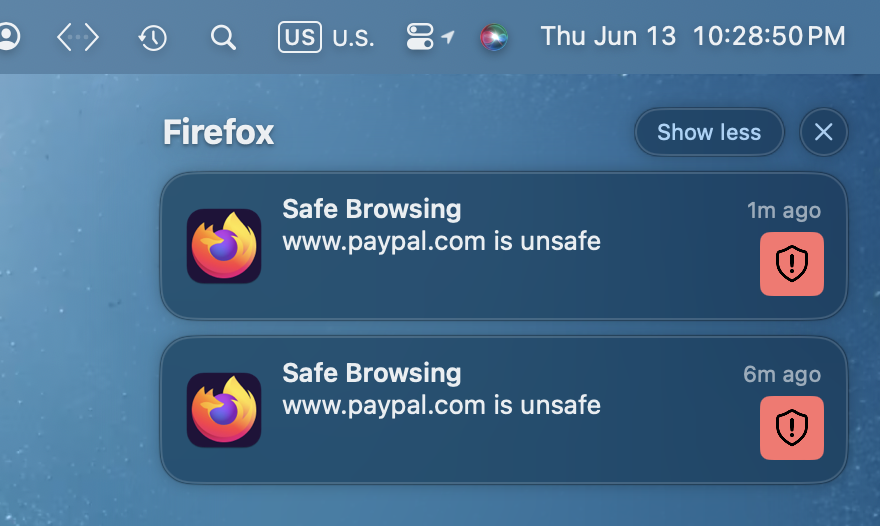Why Firefox labels Paypal as an unsafe site.
I've posted before but no answer as to why Firefox labels Paypal as an unsafe site. I don't know where to change settings to allow it without the warning. I've just ignored the warning and continued but it is annoying.
Giải pháp được chọn
Sorry, I can't even get a screen shot to send to you. Don't waste anymore time on this. I had hoped it would be an easy fix but this is taking way more computer/internet knowledge than I have. I can make it work with MS Edge so I'll use that.
Đọc câu trả lời này trong ngữ cảnh 👍 0Tất cả các câu trả lời (14)
Is there mixed content on the page?
You can check the Network Monitor to see if content is loaded via http..
If necessary use "Ctrl+F5" or "Ctrl+Shift+R" (Mac: Command+Shift+R) to reload the page and bypass the cache to generate a fresh log.
There is no warning when I go to https://www.paypal.com/us/home. Are you sure you're going to the real site?
I've tried using your address and another poster's suggestions to no avail. Microsoft Edge gets me there with no issues so I'll use that browser. Thanks anyway.
Can you attach a screenshot that includes the user interface (Navigation Toolbar)?
- https://support.mozilla.org/en-US/kb/how-do-i-create-screenshot-my-problem
- use a compressed image type like PNG or JPG to save the screenshot
Giải pháp được chọn
Sorry, I can't even get a screen shot to send to you. Don't waste anymore time on this. I had hoped it would be an easy fix but this is taking way more computer/internet knowledge than I have. I can make it work with MS Edge so I'll use that.
If you get a moment to try again:
A typical error page will have an "Advanced" button that provides more technical information about the error. For example, it might mention that the certificate is for a different site, or that it expired, etc. Often there is a code like SEC_ERROR_SOMETHING. The following article has more information about those codes:
How to troubleshoot security error codes on secure websites
Because this could be a signal that something is wrong on your computer, we hope you do find time to investigate further.
Does the page load normally, but do you get the padlock icon with a strike through that shows this message in a tooltip if you hover the icon or does the page fails to load at all ?
This is what I'm seeing. It just started happening recently. Paypal says they never heard of this before, and I should use a different browser because they are a very safe site. Coincidentally, I have been getting notices via email and on Paypal saying someone I never did business with is asking for payment, and then that same account has canceled the request. The emails appear to be fake, with overly complicated message headers, but Paypal site shows what seem to be authentic notices on my account.
Harvey Kabaker said
This is what I'm seeing. It just started happening recently.
Hi Harvey, are the items in your screenshot some notifications that Firefox sent to MacOS? Normally if Firefox's phishing and malware protection identifies a site as unsafe, you would get a red screen in Firefox itself. If you didn't see that and weren't making a transaction, I'm concerned that maybe one of your add-ons is trying to contact PayPal in the background. You may want to review/disable them until this is resolved. See:
Troubleshoot extensions, themes and hardware acceleration issues to solve common Firefox problems
I'm running Virus Barrier, which says it doesn't have "safe browsing" access to Firefox. And it is not scanning in the background.
As for the alerts, below is what they look like when expanded.
Hi Harvey, I've never seen anything like that. What happens if you try to visit PayPal in Firefox. Do you get the phishing/malware warning page described in this article: How does built-in Phishing and Malware Protection work?
No, I can browse normally through the site. But every time PayPal loads a new display, Ffx registers an alert, and Mac beeps.
With Ffx closed I deleted cert9.db (also cert8, apparently left over) from the Library|Application Support|myprofile, launched Ffx, which installed a new cert9.db, but the alerts keep coming. I don't know how certs work, but is it possible PayPal's cert has something that Ffx doesn't like but is OK for other browsers?
What add-on could possibly be causing this, as PayPal says? I don't have very many; will get a list.
It was the "recommended" add-on Browsing Safety by Safely, which I disabled. Paypal now runs with no alerts.
Later I looked for Safely's site on line and discovered this note:
"What is Safe Browsing by Safely? The Malwarebytes research team has determined that Safe Browsing by Safely is a search hijacker. These so-called "hijackers" manipulate your browser(s), for example to change your startpage or searchscopes, so that the affected browser visits their site or one of their choice.Dec 19, 2019"
Why I'm just now getting the alerts I don't know. But it's possible that I haven't been there since I Bought this MacBook Pro last year.