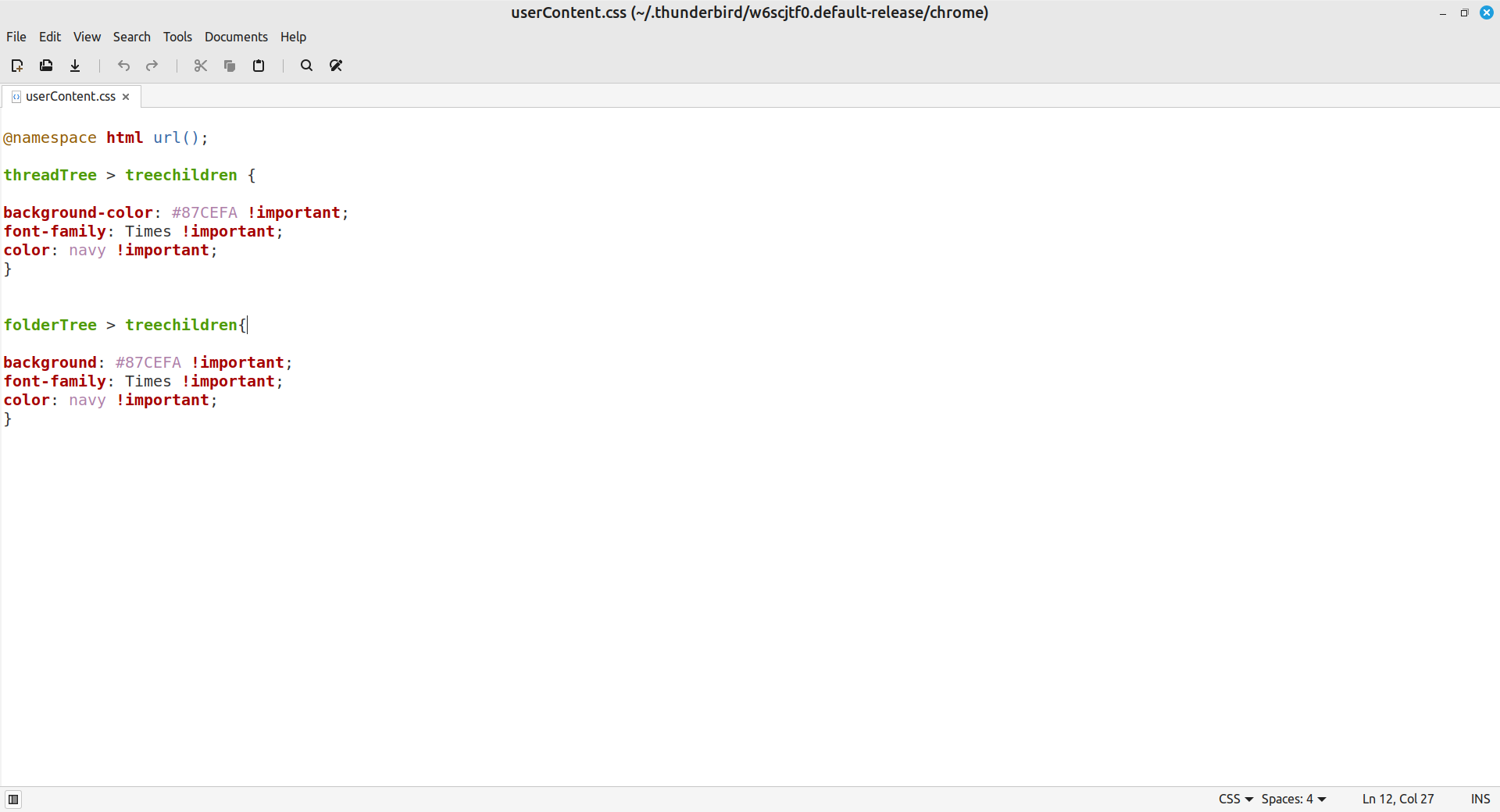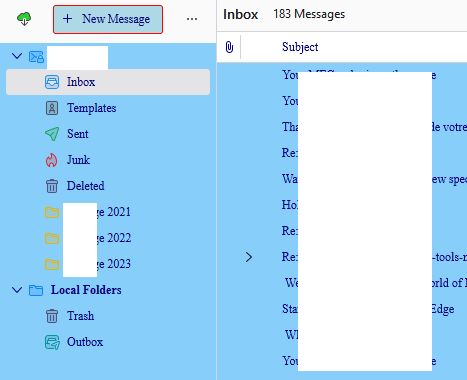Thunderbird 115.6.0 64bit - Changing background colours in Message/Folders Pane on Linux Mint 21.3
Intro : I find the glaring background is hard on my eyes and the black/dark background seems not right. Trying to soften background with a lighter shades rather than glaring white. I am no IT person but like to dabble on a spare PC to try and get it right.
I have tried applying this method https://support.mozilla.org/en-US/questions/1418832 with no change or noticeable damage. Feel as so though its close I have mixed it up a bit with the 2 examples given with half a dozen of my thoughts to no avail. Here is my last .CSS file attempt . See below
I realise I don’t understand all of this and I could go learn all about .CSS Files. I also realise I could spend any amount of time learning it. To not use in the next couple of years and I have forgotten or it has changed again. So please if someone could help me out here. I thank you in advance and appreciate the contributors here for their post that I have used in the past.
Regards George
Giải pháp được chọn
The namespace line is necessary for some css code. For others, it can be omitted. It's only needed once at the top of the file.
Your code should work for the Folder Pane, but for the Threads Pane, delete the line in green with Threads pane:
See the attached picture that shows the result with this code:
@namespace html url("http://www.w3.org/1999/xhtml");
#folderPane {
background-color: #87CEFA !important;
font-family: Times, serif !important;
color: navy !important;
}
table[is="tree-view-table"]{
background: #87CEFA !important;
font-family: Times, serif !important;
color: navy !important;
}
Đọc câu trả lời này trong ngữ cảnh
👍 1
Tất cả các câu trả lời (6)
Use the code in the topic cited in your post, but copy it into a userChrome.css file, not a userContent.css file.
Thank you sfhowes I used what I thought was the code atttached to no avail. My steps are Open Profile Directory - Close TBird - Create Folder chrome - Open chrome folder - Create New Document - Open it - Copy Past code - Save As userChrome.css - Close File & Folder - Config.editor toolkit legacy profile stylesheet = True - Restart TBird . I have also tried Clear startup cache . Could any settings throw It ? Should you have a chance understand if not. Thanks George
Được chỉnh sửa bởi Ge0r6e vào
Can I ask here about this area of the code what it represents ?? Thanks .
Được chỉnh sửa bởi Ge0r6e vào
Have partially acheived my aim simply with Settings > General > Fonts & Colors > Colors Button > Text and Background . Not what I was aiming for but some of the way and less sharpness on the eyes . Attached screen shots . Sure the rest will come in time. Thanks George
Được chỉnh sửa bởi Ge0r6e vào
Giải pháp được chọn
The namespace line is necessary for some css code. For others, it can be omitted. It's only needed once at the top of the file.
Your code should work for the Folder Pane, but for the Threads Pane, delete the line in green with Threads pane:
See the attached picture that shows the result with this code:
@namespace html url("http://www.w3.org/1999/xhtml");
#folderPane {
background-color: #87CEFA !important;
font-family: Times, serif !important;
color: navy !important;
}
table[is="tree-view-table"]{
background: #87CEFA !important;
font-family: Times, serif !important;
color: navy !important;
}
Được chỉnh sửa bởi sfhowes vào
THANK YOU so much that is great . Attached is my new TB Page and .css file code for this, am very pleased with result maybe fine tune shades. I will do this to my 85 yld mothers PC and it will not only make it easier on the eye but lays it out better. Including if I need to point out something over the phone from different states that we live it will be identified easier. Thanks again George PS : MUST NOT FORGET Settings > General > Config Editor toolkit.legacyUserProfileCustomizations.stylesheets change to true . MAYBE : Clear startup cache.. in Troubleshooting Information
Được chỉnh sửa bởi Ge0r6e vào