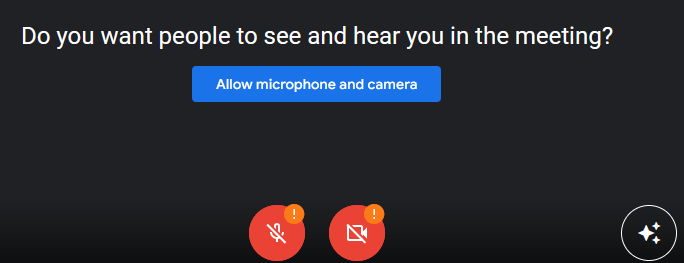Google Meet mic not working in Firefox for unknown reason
So, this issue randomly started about a week ago and I've been scratching my head about it ever since, trying to find a solution. I don't know if it coincided with a Firefox upgrade, but I don't think so.
Here's the deal; in Firefox, when I go into google meets, my microphone and camera both show up as turned off with an exclamation mark, meaning I can't turn them on. This is my desktop PC and it has no camera, so the camera I understand. It definitely DOES have a microphone and I've used it many times.
The permission for "use the microphone" is set to allowed. When I click the exclamation mark on the camera, I get a popup saying "meet is blocked from using your camera". When I click the exclamation mark on the microphone button, my audio cuts out for a second, but other than that nothing happens - no popup, no explanation, nothing.
Other apps that use the microphone (i.e.; Teams) work just fine. Same browser, same permissions, same microphone. Microphone test sites also work just fine, so it's not a browser issue.
Using Google Meet in a different browser with the same microphone works just fine. I've tried Chrome and Opera - both work as expected.
On my other PC, a laptop, Google Meet with the same version of Firefox works just fine. So this must be some weird issue related to specifically my desktop.
Here is what I have tried so far; - Remove the mic permissions and set them again. - Clear all cookies, local storage, everything the browser has for this domain. - Turn off all extensions in the browser. - Restart browser, restart PC. - A combination of all of the above (remove permission, local storage, cookies, turn off extensions, close browser, restart PC, then start from scratch).
None of it makes any difference and I'm out of ideas. Does anyone know what the issue might be?
I previously posted this question on Google Meets support and the only reply I got was to try Firefox support... so here we are.
Tất cả các câu trả lời (1)
Google Meet and Firefox doesn't work well (May be google deliberately doing this so users can switch to their browser Chrome).
Its not firefox issue.