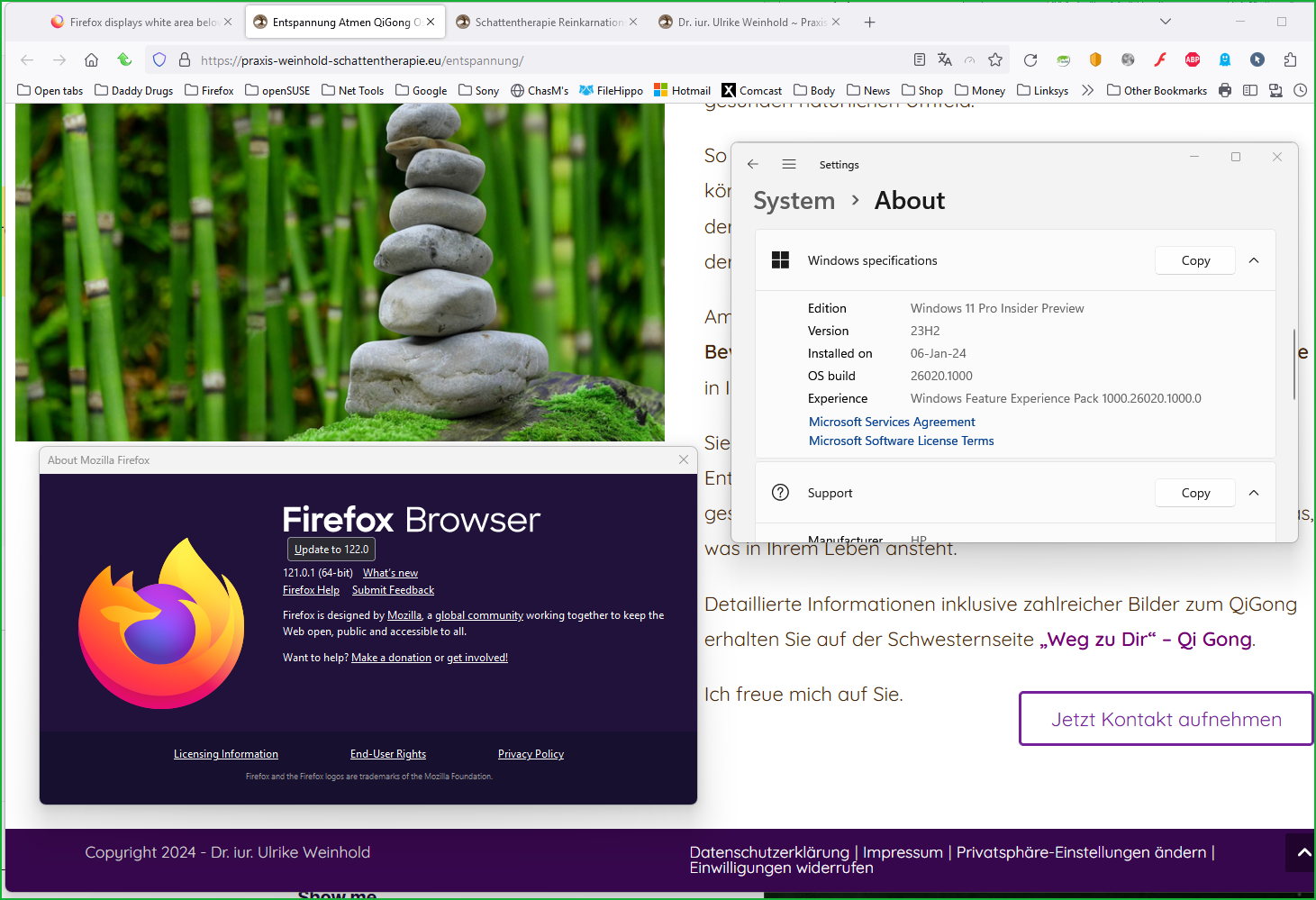Firefox displays white area below the footer bar on certain webpages, whereas other browsers do not
I set up a website for my wife a while ago. Most recently we noticed that some (not all) of our pages are not shown correctly when we use Firefox as browser. Specifically, when you open a webpage and scroll down as far as you can, there is a certain white area at the very bottom visible, below the footer. Now, if you wait a small amount of time, then scroll a little up and down again, the white border is not longer there and the page appears as it should.
Example pages for this behavior are: https://praxis-weinhold-schattentherapie.eu/entspannung/ https://praxis-weinhold-schattentherapie.eu/praxis/ https://praxis-weinhold-schattentherapie.eu/ueber-mich/
It is not happening e.g. with: https://praxis-weinhold-schattentherapie.eu/unterkuenfte-und-impressionen/ https://praxis-weinhold-schattentherapie.eu/angebote-und-kontakt/ Example screenshots are attached.
This strange behavior cannot be recognized with other browsers, we tried Chrome as well as Edge. Many thanks in advance for any ideas on how to adress this! Best regards Carsten
Giải pháp được chọn
Wanted to close the loop here, it seems I was able to adress the issue.
2 things were necessary:
1st, my hoster provides a speed optimizer plugin and there I had to dissable the lazy-load option of pictures. 2nd, on my wordpress theme I had to disable footer-widgets (lucky that I do not need those at the moment).
Maybe those are just adressing the symptom and not the rootcause, but for the time being this is okay for me.
Đọc câu trả lời này trong ngữ cảnh 👍 0Tất cả các câu trả lời (9)
Did you try Firefox in Safe Mode? https://support.mozilla.org/en-US/kb/diagnose-firefox-issues-using-troubleshoot-mode#search104 I'm not seeing the issue with none of the links. see screenshot
I just tried the Safe Mode and the issue persists.
But good to know that not everybody has the problem. On our end, my PC and also the laptop of my wife both show the issue...
Let me boot to windows and see what happens.
In the mean time. Try updating one of them to 122.0 and see what happens.
If you're running a pro version of windows try this. This would be helpful for testing your work. https://www.howtogeek.com/399290/how-to-use-windows-10s-new-sandbox-to-safely-test-apps/
Được chỉnh sửa bởi jonzn4SUSE vào
No issue for me in Windows. see screenshot Someone closer to Dev should chime in soon.
okay, I updated to 122 now, but no changes. It looks like the issue shows only if I grab the slider on the right side of the window with the mouse and go all the way down to the bottom of the page by mouse movement. It does not show when I scroll the page down with the mouse wheel. Does that make sense to anybody?
Giải pháp được chọn
Wanted to close the loop here, it seems I was able to adress the issue.
2 things were necessary:
1st, my hoster provides a speed optimizer plugin and there I had to dissable the lazy-load option of pictures. 2nd, on my wordpress theme I had to disable footer-widgets (lucky that I do not need those at the moment).
Maybe those are just adressing the symptom and not the rootcause, but for the time being this is okay for me.