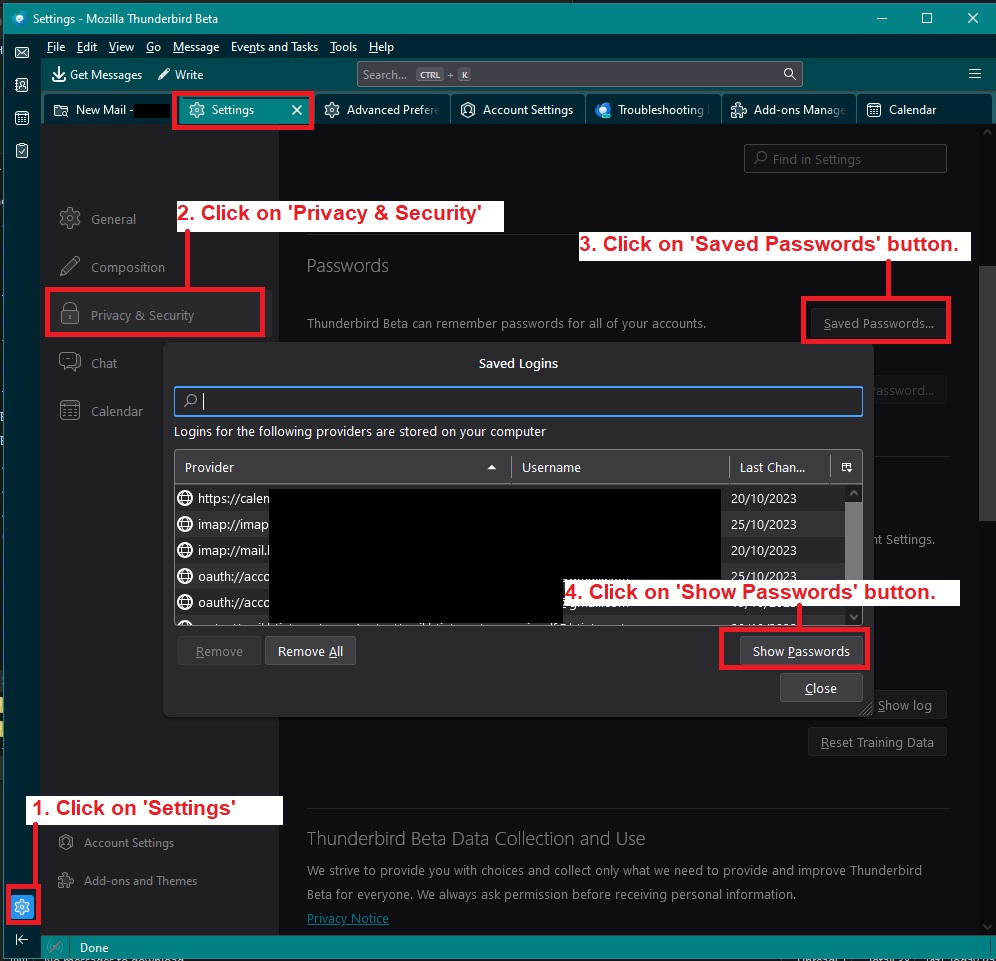Change password for exisitng email account
How do I change the password for an existing email account?
Tất cả các câu trả lời (6)
Passwords are not stored with the accounts. That makes it a bit hard to find.
Thunderbird stores passwords in a different vault accessible under - Settings (the gear icon bottom left) - Privacy and security - Saved passwords
As the dev team of thunderbird loves to move around things these instructions might not work anymore when you read this. In order to change, remove the stored password, attempt to sync the account, enter the new password in the popup dialog select the store password checkbox if you like.
Hint at the developers This procedure makes total sense for a developer not for a user. Add a prominent "change password" link on the accounts settings page and users will love you.
I'm afraid the developers do not down tools and start reading Support Forum questions :)
'Passwords' have always been located within the 'Security' settings and I, as a user, for close to 20 years would find it very odd if they were not in that area.
General info for anyone reading this question: There have been some changes over the years regarding the use of the word 'Options' - it changed to 'Preferences' for a short while and then to 'Settings' which it will continue to use for the foreseeable future. These changes were unavoidable as the idea was to bring all the different OS to be using the same instructions.
See image below showing current location in 115*
There are various ways to find 'Settings'
1. Bottom of Spaces toolbar - wheel cog icon - as shown in image below.
2. 'Menu Bar' toolbar - 'Tools' > 'Settings'
3. 'Menu app icon '  > 'Settings'
> 'Settings'
However, it is also easy to find helpful Support Forum articles providing information from within Thunderbird. In Thunderbird 115*
- 'Help' > 'Get Help'
The link to this forum for help auto opens in a browser.
Under 'Frequent Topics' - 'Explore the knowledge base.'
- Click on the 'Privacy & Security Settings'
A variety of articles are offered.
- Select: 'Password Manager - Remember, delete and change passwords in Thunderbird '
It takes you to the following link webpage where helpful info is supplied.
There is a fourth way to locate Settings: If you are viewing 'Account Settings' bottom of left pane will display the wheel cog icon with text 'Thunderbird Settings' click on it to get to 'Settings'
re :Add a prominent "change password" link on the accounts settings page and users will love you.
I think this is a good idea. As not everyone would assume 'Thunderbird Settings' would at least get you to the Security > Password settings.
I'll put it forward as a request for enhancement and wait to see if it gets considered.
Wayne Mery said
I agree it is a good idea. You should post it at https://connect.mozilla.org/
I've done as advised :) https://connect.mozilla.org/t5/ideas/thunderbird-account-settings-needs-an-obvious-direct-link-to/idi-p/52406#M30503