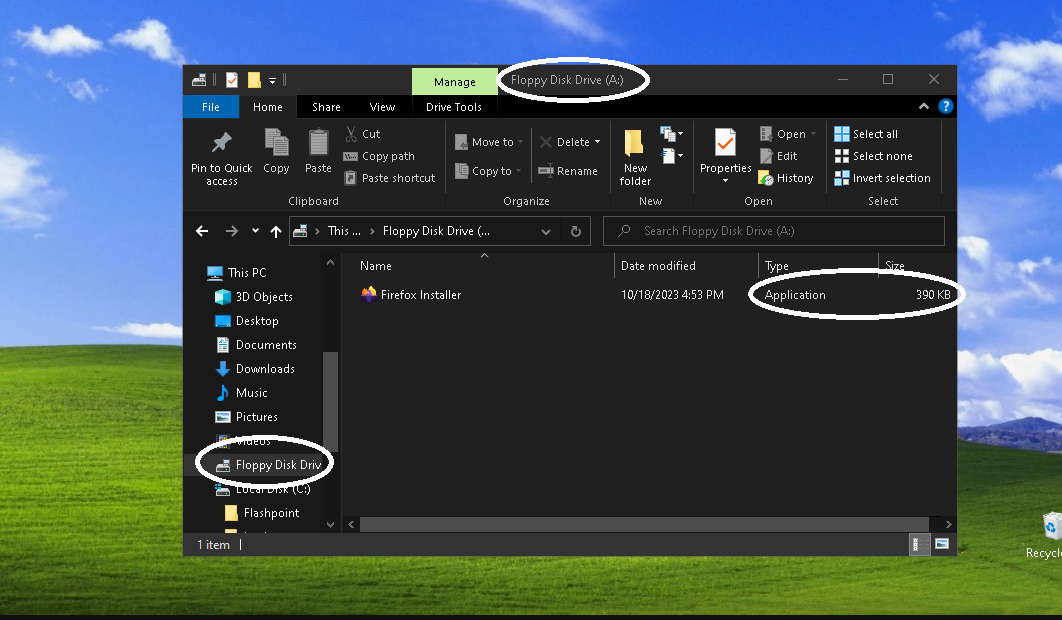Just a question for the Mozilla team
Yea I don't need help but I cannot believe you guys made an Firefox installer so small so its only "390 KB" and a floppy disk only has 1.44 MB meaning it can fit into a storage thing from 40 years ago. Man that's crazy!
(also I'm using your Firefox browser on my crappy 8 years old Windows 10 laptop, and ngl its great even tho it sometimes uses a lot of cpu and ram usage. It loads fast and the first time I got your browser it ran great and this old laptop finally can run videos on 720p instead of on Chrome barely running 240p)
Được chỉnh sửa bởi NoahSUMO vào
Tất cả các câu trả lời (2)
That is likely the small stub installer that downloads all files from internet.
If you are downloading Firefox for Windows from say www.mozilla.org then you will likely be served the small online stub installer which can install 32-bit or 64-bit depending on your Windows OS.
You can get the full offline setup for Windows from link above or from https://www.mozilla.org/firefox/all/#product-desktop-release as the full setups has existed since the browser name was Firefox as of 0.8 Release as before that it was mainly .zip.
Firefox from Mozilla for macOS and Linux does not have anything like stub installers as they are dmg and tar.bz2