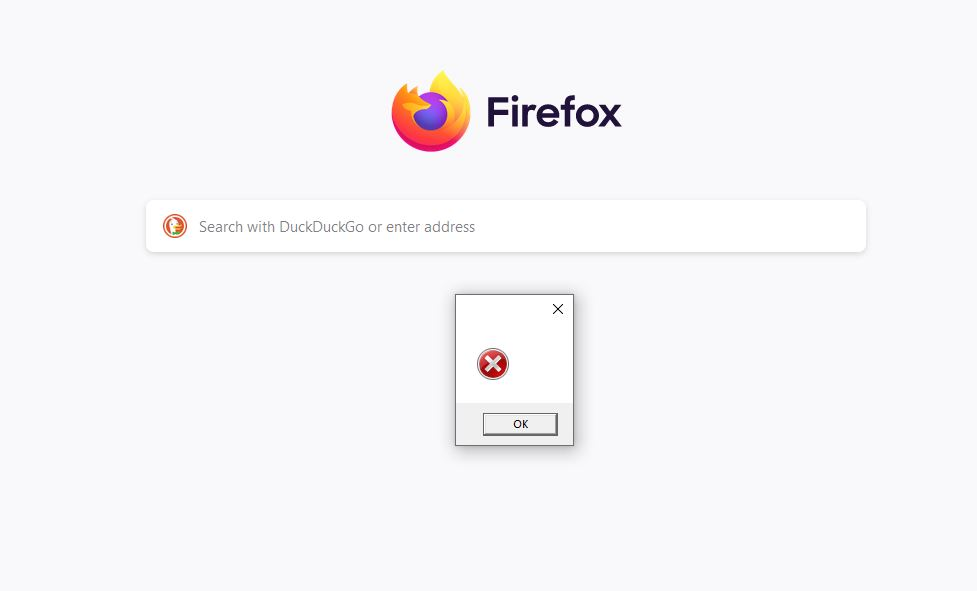pop up
About 3 weeks ago I started getting this pop up box randomly appear. It coincides with high CPU usage and will generate multiple boxes shingled on top of each other. What is it and how do I fix it? I've tried multiple online guides but nothing seems to work. Thanks.
Tất cả các câu trả lời (1)
Download process explorer from Microsoft and it will tell you what process is generating that pop-up. Just click on the X in the menu bar, hold the mouse button, and let go over that pop-up. see screenshot
https://learn.microsoft.com/en-us/sysinternals/downloads/process-explorer
Do you get that with Firefox in Safe Mode? https://support.mozilla.org/en-US/kb/diagnose-firefox-issues-using-troubleshoot-mode#search104