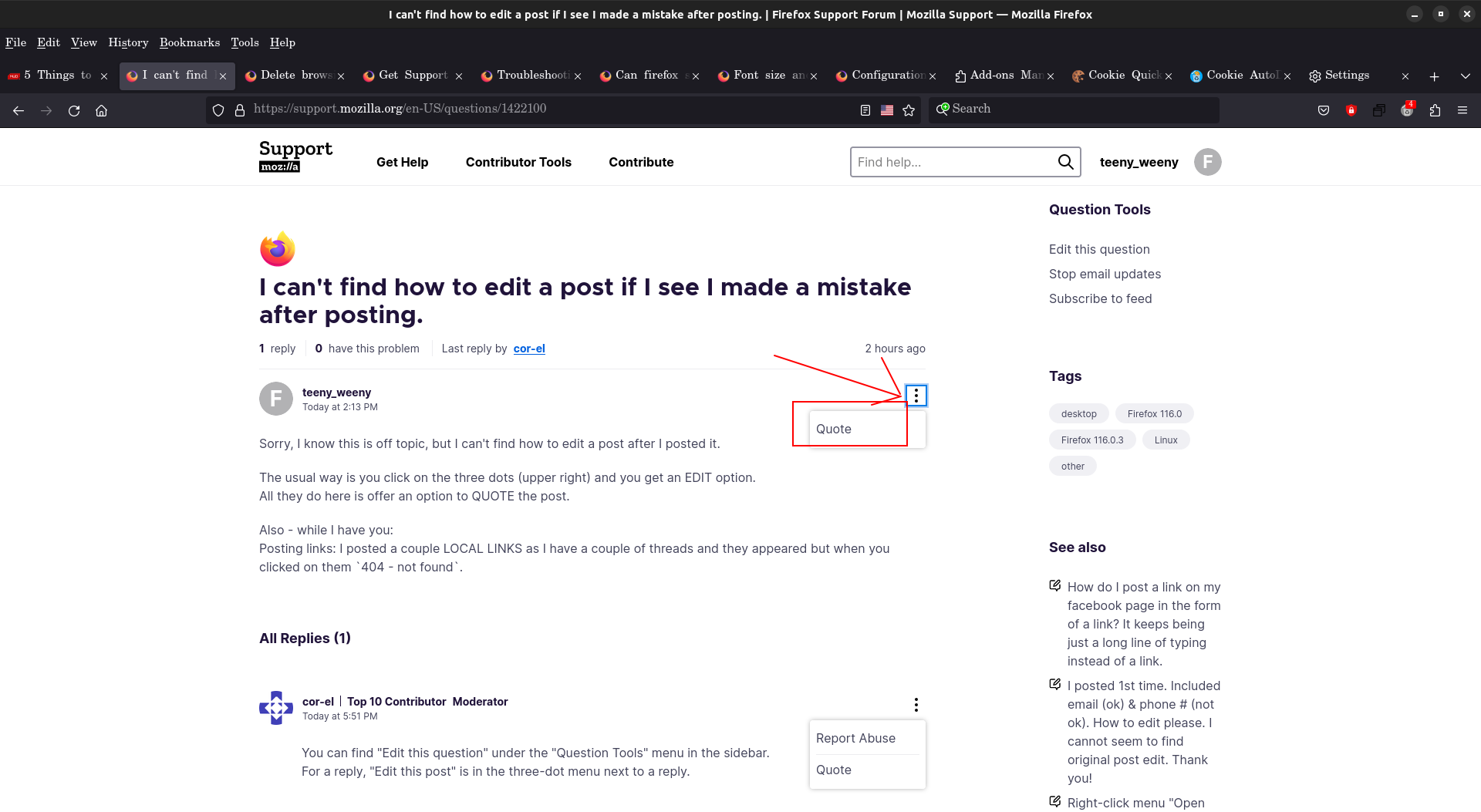I can't find how to edit a post if I see I made a mistake after posting.
Sorry, I know this is off topic, but I can't find how to edit a post after I posted it.
The usual way is you click on the three dots (upper right) and you get an EDIT option. All they do here is offer an option to QUOTE the post.
Also - while I have you: Posting links: I posted a couple LOCAL LINKS as I have a couple of threads and they appeared but when you clicked on them `404 - not found`.
Giải pháp được chọn
teeny_weeny said
Ok, see attached file.
The "Edit this question" mentioned by cor-el is in the top right corner under your name in your image.
To edit a reply of yours you made in a thread you use the vertical three dots as said.
Đọc câu trả lời này trong ngữ cảnh 👍 0Tất cả các câu trả lời (5)
You can find "Edit this question" under the "Question Tools" menu in the sidebar. For a reply, "Edit this post" is in the three-dot menu next to a reply.
Forgive my stupidity, but I am not following where that is.
Going back to my first post in this thread and clicking the 3 dots - as I see them.
Oh this is painful. I can't include inline pictures.
Ok, see attached file.
Did you miss: You can find "Edit this question" under the "Question Tools" menu in the sidebar. ?
Your screenshot clearly shows "Edit this question" under the "Question Tools" header. The thee dots are for editing a reply and not for editing the question part.
Được chỉnh sửa bởi cor-el vào
Giải pháp được chọn
teeny_weeny said
Ok, see attached file.
The "Edit this question" mentioned by cor-el is in the top right corner under your name in your image.
To edit a reply of yours you made in a thread you use the vertical three dots as said.
AARRGGHH!!!
Ok, if I scroll back to the top of the screen.
Ok, sorry.
Forgive me, but I am in a few forums, and it can get confusing.