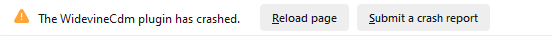Widevine CDM plugin crashing all year now, x64 bit, dev tools, never any issues, etc.
Whenever viewing 'any' DRM content protected with widevine plugin, the plugin simply crashes. I've gone over some Ubuntu related solutions that don't apply to windows, not sure how to fix this.
I have latest everything and no incompatibilities with any software/thing until now with this: Firefox 116.0.3 (64-bit) (20230815173142) Windows 10 x64 latest Widevine Content Decryption Module provided by Google Inc. File: 4.10.2557.0
I've deleted all the Widevine folders and had Firefox re-install the folders/files for me automatically, same issue occurs.
There's no other information, I just clicked send crash report. It started happening some time late in 2022.
Tất cả các câu trả lời (2)
DRM is fragile to system irregularities. Uninstall and reinstall Firefox, close background applications (especially any debuggers, cheats, hacking tools, system hooks), disable third-party modules and try to get your system in as clean a state as possible.
Marked not helpful. There's no debuggers, cheats, hacking tools, system hooks. Third party modules is just the nvidia display driver dll files.