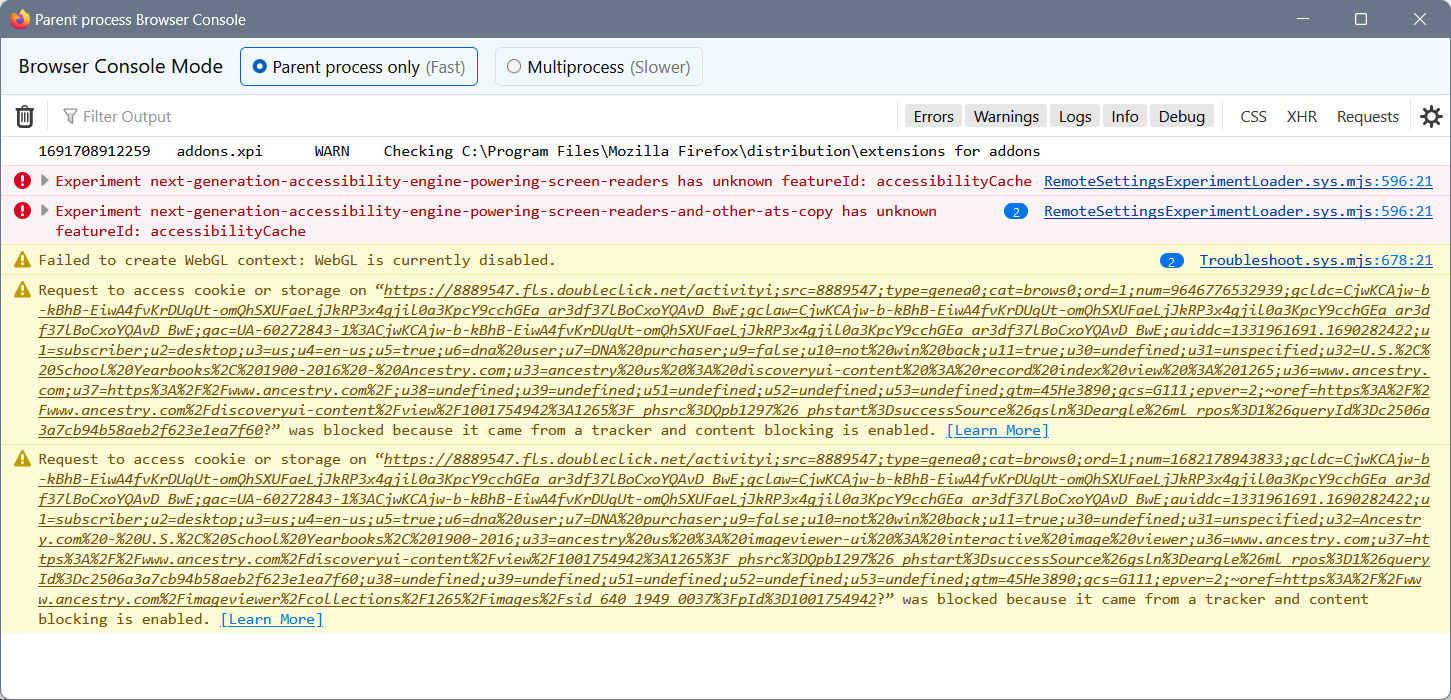No Save As Dialogue Appearing
Since the FF update to 116.0.2 (64-bit) I am unable to save images from a very specific part of Ancestry.com. The database is the U.S., School Yearbooks, 1900-2016. All of the other image databases on Ancestry download without issue, and I am able to download the Yearbook images using Edge, so this appears to be a Firefox issue, especially as it began immediately following the most recent update.
The Yearbook images do differ from the others in that you are given an option to download two images as a zip file, or just a single image, but neither option results in the Save As dialogue appearing, and the images do not download anywhere.
This is a very strange issue, but maybe someone familiar with the most recent update could have some insight as to what has been changed that might have this impact.
Windows 11 Version 22H2 (OS Build 22621.2134), if that makes any difference.
Giải pháp được chọn
Boot the computer in Windows Safe Mode with network support to see if that has effect.
- https://www.bleepingcomputer.com/tuto.../how-to-start-windows-in-safe-mode/
- https://www.digitalcitizen.life/4-ways-boot-safe-mode-windows-10/
Tất cả các câu trả lời (4)
Does it still happen in Troubleshoot Mode?
Do you any errors appear in the Browser Console (Ctrl+Shift+J) immediately after the save attempt?
Hi zeroknight, the problem persists in Troubleshoot Mode. I attached three files. The AbortError file is the error reported in regular mode immediately following my attempt to download the image. The second shows the errors I received after entering Troubleshoot mode, and the third file shows errors received after returning to regular mode, without doing anything else.
Does this help to understand the issue at all?
Also, I tried Chrome and it works fine there as well as Edge.
Thanks
Giải pháp được chọn
Boot the computer in Windows Safe Mode with network support to see if that has effect.
Okay this is weird. It worked properly in Safe Mode, and then when I returned to "normal" mode it continued to work properly, so it appears to have fixed itself. I have no idea what might have caused the problem, but it is now resolved.
Thank you everyone for your assistance.