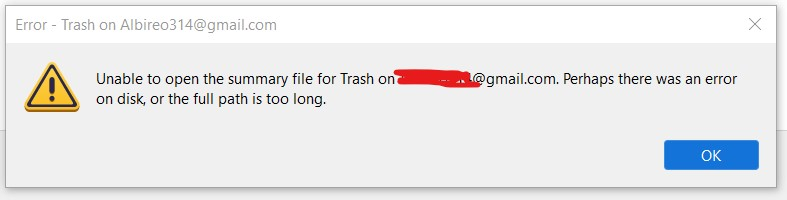Thunderbird Version 115 gives error "Unable to open the summary file for Trash on ..."
Thunderbird recently upgraded (?) to Version 15 on my Windows 10 laptop. Since them, when I go to look at the "Trash" folder, I get the message: "Unable to open the summary file for Trash on username@gmail.com. Perhaps there was an error on disk, or the full path is too long." I was able to fix it temporarily by restarting Windows 10, but the error is back a few hours later.
Tất cả các câu trả lời (3)
What AV and other similar software are you running?
This error shows up randomly on various folders... sometimes restarting works but most frustrating thing is my important folders keep having this problem.
I updated to new version.. the problem persists. I reinstalled thunderbird also -- the problem is still there
I am about to give up on thunderbird... it has created a havoc for last few months.
PLEASE PLEASE FIX THIS problem
anita.gangal said
This error shows up randomly on various folders... sometimes restarting works but most frustrating thing is my important folders keep having this problem. I updated to new version.. the problem persists. I reinstalled thunderbird also -- the problem is still there I am about to give up on thunderbird... it has created a havoc for last few months. PLEASE PLEASE FIX THIS problem
Anita, please See the question above "What AV and other similar software are you running?" and please post your issue in a new topic https://support.mozilla.org/en-US/questions/new/thunderbird because I am going to close this one since the original poster has not responded. Thanks