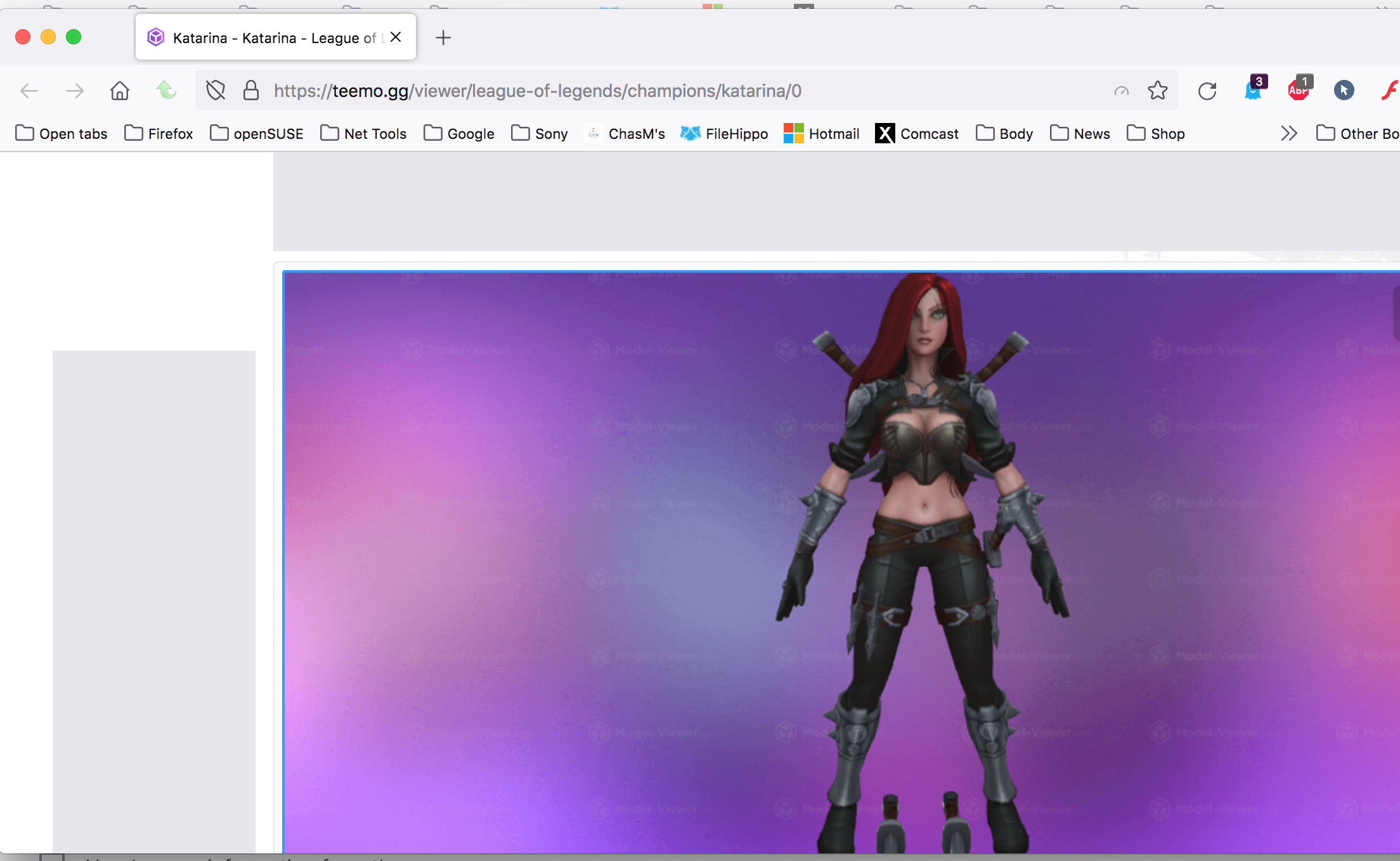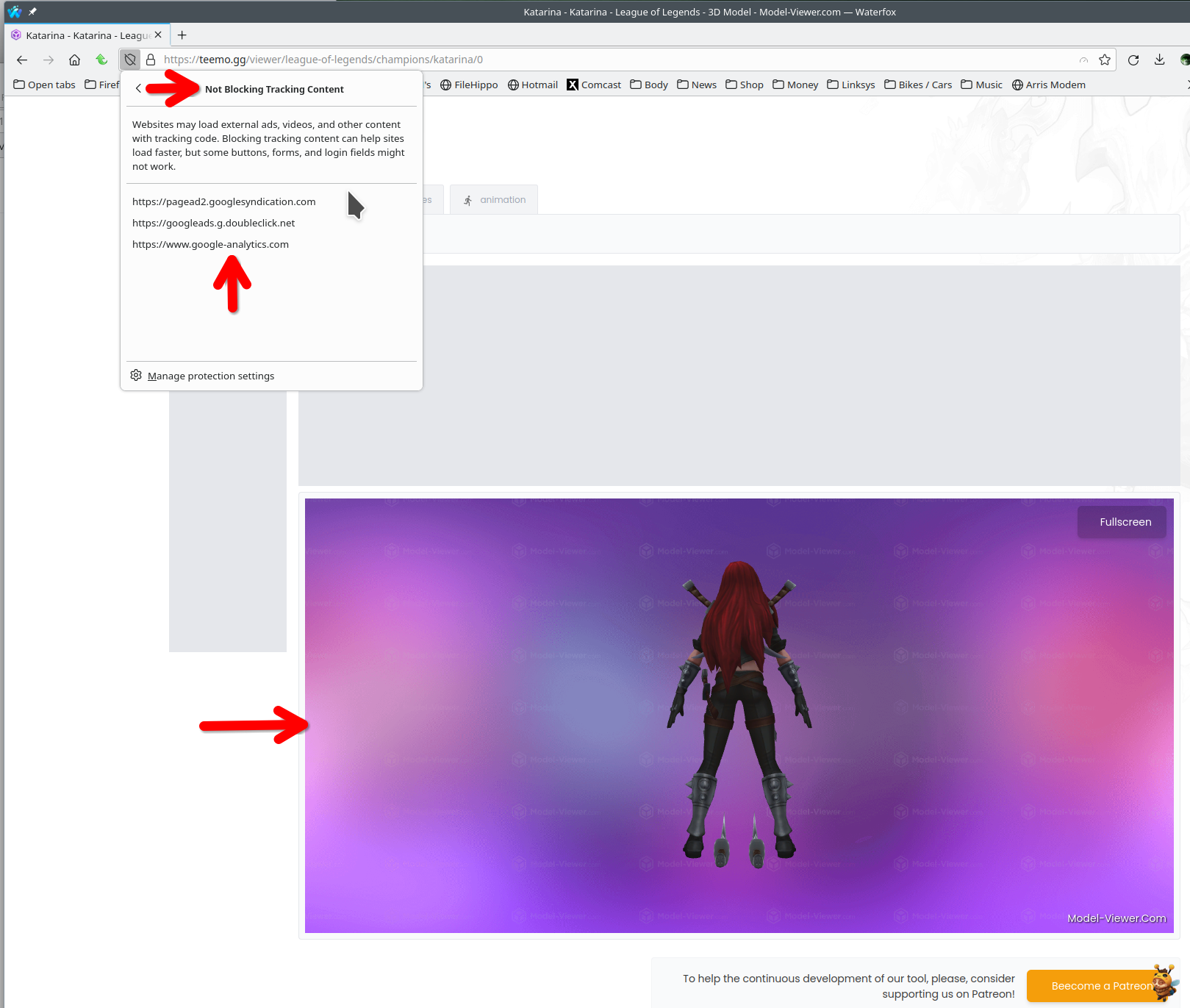doesnt work teemo.gg
trying to open 3d model on this site https://teemo.gg/viewer/league-of-legends/champions/katarina/0 its start loaded model but nothing was showed in browsers based on chromium everything works fine
Giải pháp được chọn
after turning this to weak this helps me and turning off uBlock Origin > Filter lists > AdGuard – Ads (default disabled). and not using clear urls and Privacy Badger extensions
Đọc câu trả lời này trong ngữ cảnh 👍 0Tất cả các câu trả lời (14)
For me this was caused by uBlock Origin > Filter lists > AdGuard – Ads (default disabled).
zeroknight said
For me this was caused by uBlock Origin > Filter lists > AdGuard – Ads (default disabled).
i try fully disable ublock origin and all my extensions but its doesnt help
Go to about:config in the address bar and make sure that webgl.disabled is false.
Does it still happen in a new profile? An easy way to test a new profile is to install Developer Edition and see if it happens there or refresh your existing profile.
You can check the Web Console for webgl related messages.
Được chỉnh sửa bởi cor-el vào
zeroknight said
Go to about:config in the address bar and make sure that webgl.disabled is false. Does it still happen in a new profile? An easy way to test a new profile is to install Developer Edition and see if it happens there or refresh your existing profile.
zeroknight said
Go to about:config in the address bar and make sure that webgl.disabled is false. Does it still happen in a new profile? An easy way to test a new profile is to install Developer Edition and see if it happens there or refresh your existing profile.
in dev version it works
zeroknight said
Go to about:config in the address bar and make sure that webgl.disabled is false. Does it still happen in a new profile? An easy way to test a new profile is to install Developer Edition and see if it happens there or refresh your existing profile.
then i try sync and again not worked
its about my settings maybe,there is the reason
then i try to disable all my extensions again but not worked its something about my settings,there is the reason
Được chỉnh sửa bởi levgalstyan1 vào
levgalstyan1 said
in dev version it works
In that case, the easiest solution is to refresh your profile. If you want to salvage it, you will need to do some technical troubleshooting to find what is wrong.
Open the web console (Ctrl+Shift+K) after loading the site and see if there are any errors.
Go to about:config, type "gfx" and reset all listed items to default, then do the same for "webgl", then restart the browser.
zeroknight said
levgalstyan1 said
in dev version it worksIn that case, the easiest solution is to refresh your profile. If you want to salvage it, you will need to do some technical troubleshooting to find what is wrong.
Open the web console (Ctrl+Shift+K) after loading the site and see if there are any errors.
Go to about:config, type "gfx" and reset all listed items to default, then do the same for "webgl", then restart the browser.
i refreshed my firefox but then it starts sync everything again(extensions also) and the same result i think i must try delete all extensions before reset then reset and see
zeroknight said
levgalstyan1 said
in dev version it worksIn that case, the easiest solution is to refresh your profile. If you want to salvage it, you will need to do some technical troubleshooting to find what is wrong.
Open the web console (Ctrl+Shift+K) after loading the site and see if there are any errors.
Go to about:config, type "gfx" and reset all listed items to default, then do the same for "webgl", then restart the browser.
doesnt help,after sync again web page stopped working
I turned of ETP and the site works for me. see screenshot https://support.mozilla.org/en-US/kb/enhanced-tracking-protection-firefox-desktop#
Được chỉnh sửa bởi jonzn4SUSE vào
Giải pháp được chọn
after turning this to weak this helps me and turning off uBlock Origin > Filter lists > AdGuard – Ads (default disabled). and not using clear urls and Privacy Badger extensions
Được chỉnh sửa bởi levgalstyan1 vào
zeroknight said
For me this was caused by uBlock Origin > Filter lists > AdGuard – Ads (default disabled).
and this also helps me