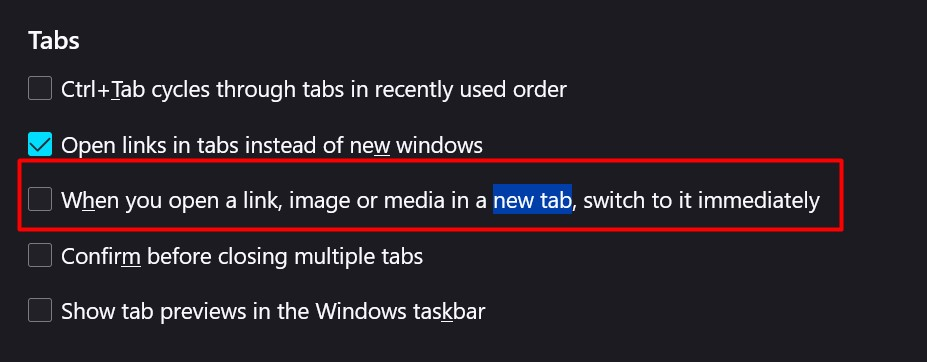Whether the "switch to new tab" option is on or off, Firefox does jump to it
Hey, hope you're well
I'd prefer opening new tabs to happen in the background, so I can stay on the original page.
So far, Firefox seems to open new links and will switch to them immediately, automatically.
I checked in settings, and found the setting in the attached image.
I found that whether this setting was checked or unchecked, the behavior remained the same.
Any suggestions?
Thanks in advance
Tất cả các câu trả lời (1)
These prefs on the about:config page control whether links are opened with a left-click in the background or get focus: You can toggle the default action for opening a link in the background by holding down the Shift key when you use Ctrl plus left-click or middle-click a link.
- browser.tabs.loadInBackground (normal links)
- browser.tabs.loadDivertedInBackground (javascript)
- browser.tabs.loadBookmarksInBackground (bookmarks)
You can open the about:config page via the location/address bar. On the warning page, you can click "Accept the Risk and Continue" to open about:config.