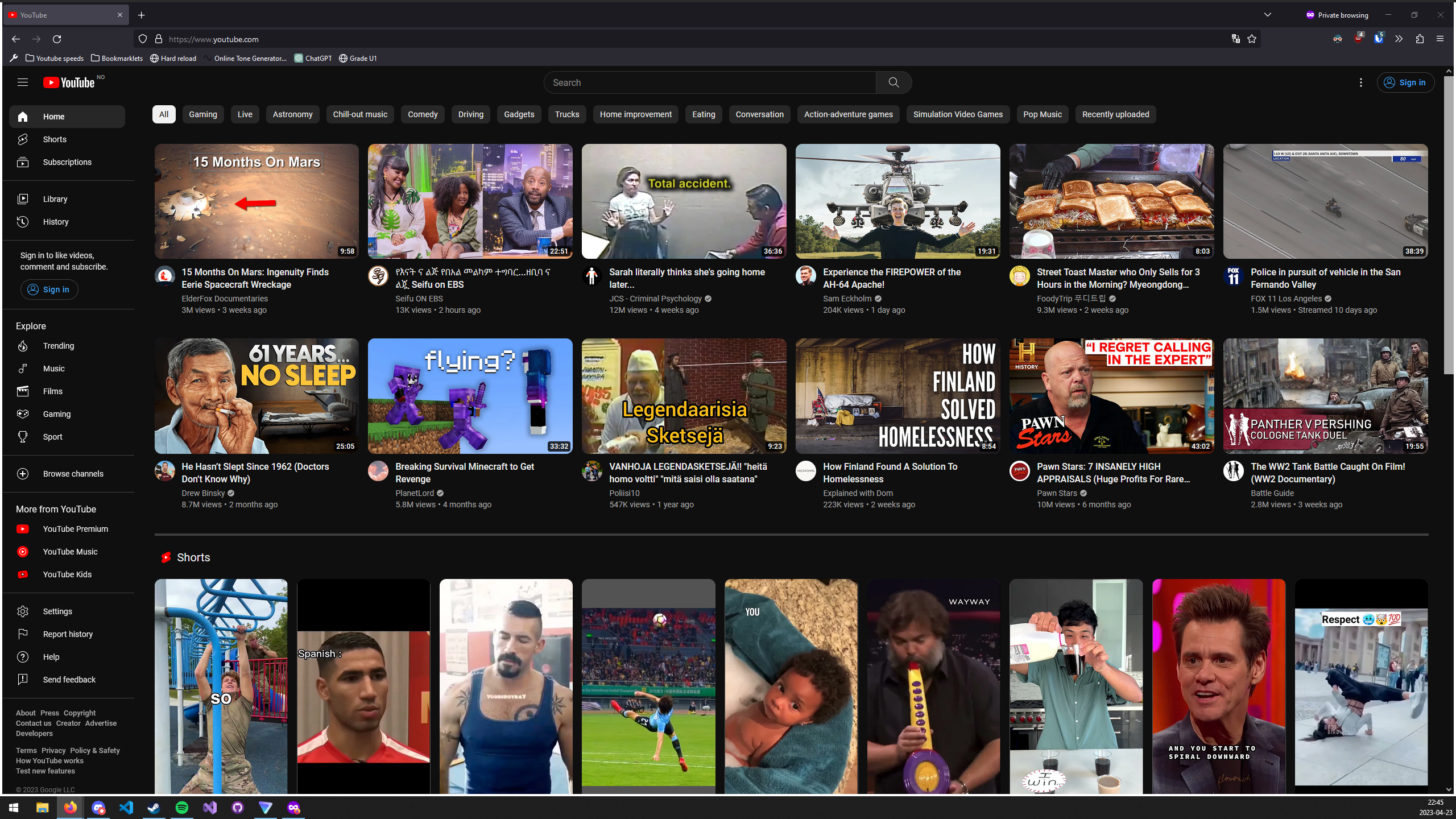White borders on the left, right, and bottom (not top)
In the past few months my browser has started adding white borders around the left, bottom, and right edge. This seems to be an exact duplicate of this archived post: https://support.mozilla.org/en-US/questions/1301702
I don't know why it was archived. The "solution" is to enable the Title Bar under the "Customize Toolbar" menu. But this takes up even more space on my screen than the borders: I don't want it.
It's like this on all websites. It seems to go away when I restart the browser but the borders are (usually) back the next time I start my PC. I'm using Windows 10, and my screen resolution is 2560x1440.
I do not have privacy.resistFingerprinting enabled.
Được chỉnh sửa bởi firefox2308 vào
Tất cả các câu trả lời (2)
Do you have enabled "Resist Fingerprinting" if you check this pref on the about:config page?
- privacy.resistFingerprinting => false
- https://support.mozilla.org/en-US/kb/firefox-protection-against-fingerprinting
I do not have privacy.resistFingerprinting enabled. I think I know what you are talking about, I have seen such features in other browsers, where it will change your actual resolution to avoid fingerprinting. This is not one of those things - the white border seems completely unintentional. Since it also goes away when I restart my browser it definitely seems like some sort of bug.
Since it goes away after a restart it's a bit hard to replicate too. Right now I think it has something to do with restarting my computer while the browser is running, but I am not sure.