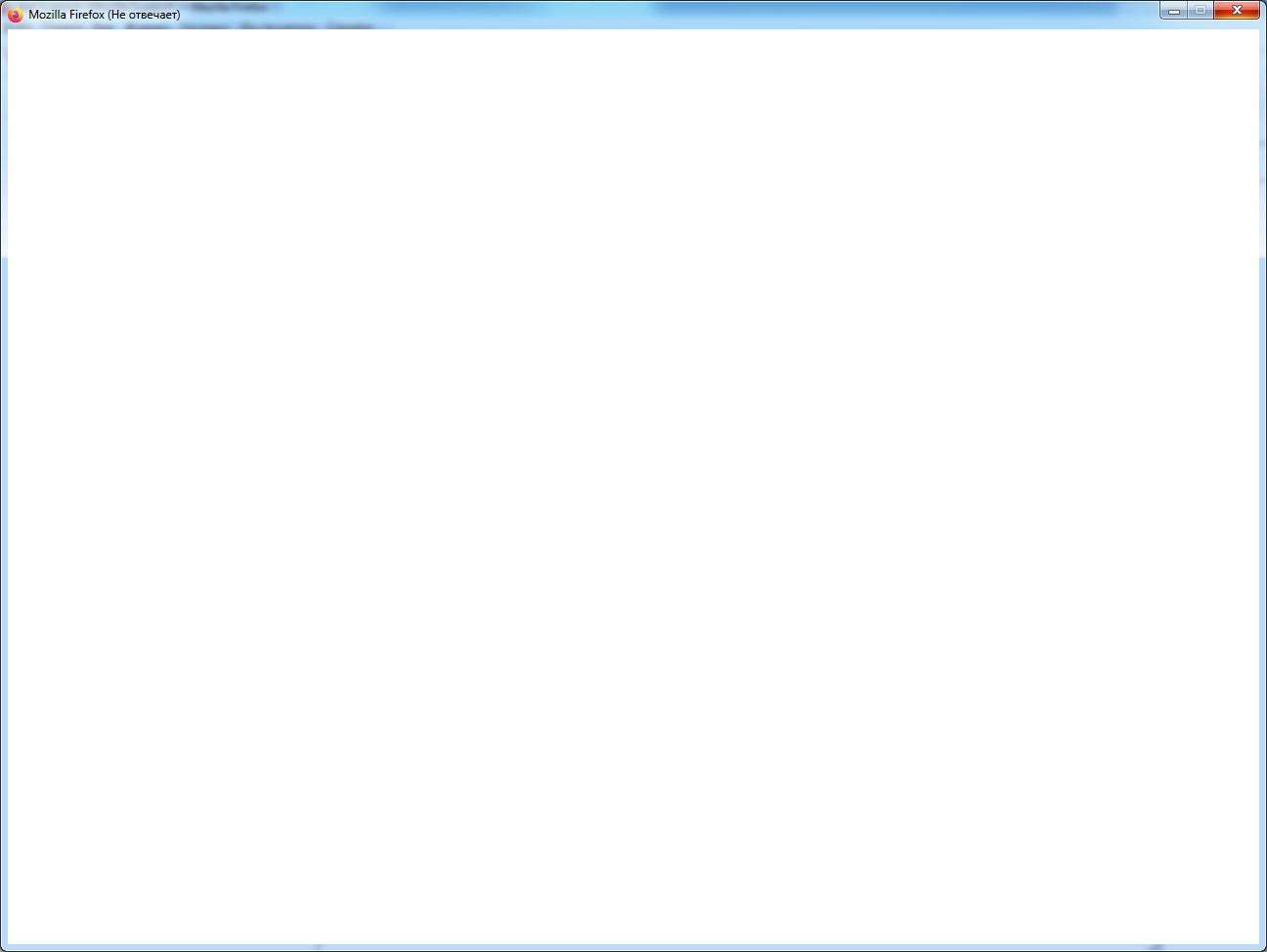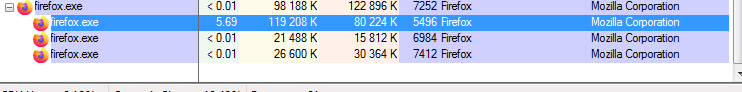firefox 110.0 does not run after update
The new Mozilla Firefox (version 110.0) does not run after update on my system. After run it shows the window, but this window doesn't respond. The clean installation (of course with profile folder erase) doesn't fix the problem. I have tried both x64 and x86 versions.
The previous version installation (109.0.1) works fine.
There are some screenshots included. I use Windows 7 on Ryzen 7 2700X processor. Could you please advice, what can be done here?
Tất cả các câu trả lời (2)
Same here. Two different computers, Win 7x64. Firefox 109 was the last stable version. 110 either does not respond at all, or responds just one time of 3 or 4 attempts to start it. Sometimes it helps to stop one of the many firefox processes, if you are lucky to guess the right one. Mostly it doesn't, just closes the program. I waited for Firefox 111 as a possible fix, but there is the same story - even worse. Thus I sacrificed an hour of my time and created new profiles in order to return to 109. Will never update it again.
It is possible that your firewall or other security software blocks or restricts Firefox without informing you, possibly after detecting changes (update) to the Firefox application. Remove all rules for Firefox from the permissions list in the firewall and let your firewall ask again for permission to get full, unrestricted, access for Firefox and the plugin-container process and the updater process.
See:
- https://support.mozilla.org/en-US/kb/server-not-found-connection-problem
- https://support.mozilla.org/en-US/kb/Firewalls
- https://support.mozilla.org/en-US/kb/fix-problems-connecting-websites-after-updating
Boot the computer in Windows Safe Mode with network support to see if that has effect.
- https://www.bleepingcomputer.com/tuto.../how-to-start-windows-in-safe-mode/
- https://www.digitalcitizen.life/4-ways-boot-safe-mode-windows-10/
Try to start Firefox in Troubleshoot Mode to see if that works.
- Windows: hold down the Shift key while starting Firefox
- Mac: hold down the Options key while starting Firefox