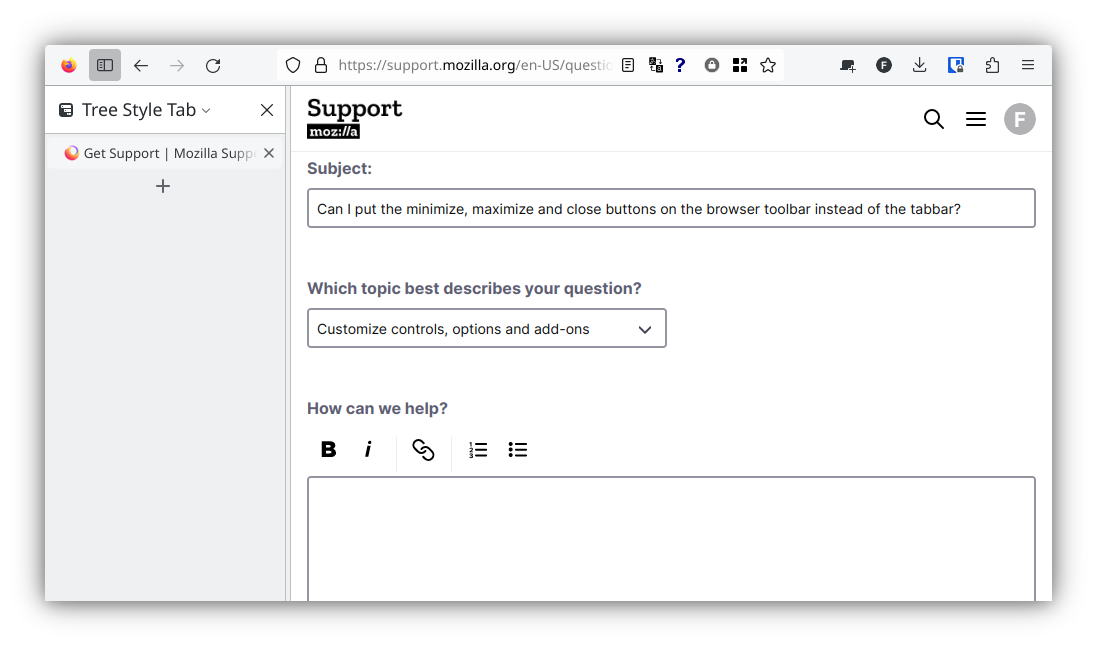Can I put the minimize, maximize and close buttons on the browser toolbar instead of the tabbar?
Is it possible to put the titlebar minimise/maximise/close buttons onto the same toolbar as the address bar? I've used userChrome.css to hide the tabs toolbar (since I use Tree Style Tab), but I'd prefer not to have a titlebar either. Ideally my window setup would look like what's in the attached image, but with the titlebar buttons to the right of the menu button. So far I can't figure out how to do so (or whether it's even possible with a post-Quantum Firefox).
Tất cả các câu trả lời (1)
That wouldn't be easy and would require to position the caption buttons absolutely and reserve space on the Navigation Toolbar similar to using code to move the Tab bar to a position below the Navigation Toolbar and this should also work in Full Screen mode. You can try to search/ask on the subreddit FirefxCSS forum.
Currently there are three possible positions for those buttons.
- on the title bar when this bar is visible
- in the menu bar when this toolbar is visible
When these bars are disabled then Firefox falls back to the Tab bar.