
Popup - allow
I have renewed my driver's license online and am ready to print the temporary version; however, when I click Print, I am told that I need to allow popups. I have no idea how to do this. I need help ASAP!
Giải pháp được chọn
When blocking a pop-up, Firefox displays an information bar, as well as an icon  in the address bar.
in the address bar.
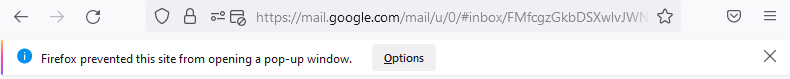
When you click either the Options button in the info bar or the icon in the address bar, a menu is displayed with the following choices:
- Allow/Block pop-ups for <website address>
- Manage pop-up settings…
- Don't show this message when pop-ups are blocked
- Show <pop-up web address>
To disable the popup blocker at all:
- Click the menu button
 and select Settings.
and select Settings.
- Select the Privacy & Security panel.
- Go down to the Permissions section.
- Uncheck the box next to Block pop-up windows to disable the pop-up blocker altogether.
Tất cả các câu trả lời (2)
Giải pháp được chọn
When blocking a pop-up, Firefox displays an information bar, as well as an icon  in the address bar.
in the address bar.
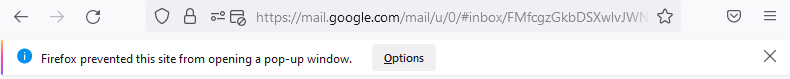
When you click either the Options button in the info bar or the icon in the address bar, a menu is displayed with the following choices:
- Allow/Block pop-ups for <website address>
- Manage pop-up settings…
- Don't show this message when pop-ups are blocked
- Show <pop-up web address>
To disable the popup blocker at all:
- Click the menu button
 and select Settings.
and select Settings.
- Select the Privacy & Security panel.
- Go down to the Permissions section.
- Uncheck the box next to Block pop-up windows to disable the pop-up blocker altogether.
Được chỉnh sửa bởi TyDraniu vào
You also can use the Page Info dialog while you are on that page. Either:
- Ctrl+i (for Mac, Command+i)
- (menu bar) Tools > Page Info
- click the lock icon in the address bar, on the drop-down click the > button, then at the bottom click "More Information"
When the dialog comes up, click the Permission icon at the top to show that panel.
Scroll down to "Open pop-up windows" and uncheck the "Use default" box, and then select Allow
