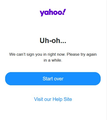Yahoo Email Not Signing on Firefox
All of a sudden, Yahoo email is not signing on Firefox on Windows 11. It is working on other browsers on the same computer, and even on Firefox on the Mac computer that is running the Windows 11. I tried all possible solutions but to no avail.
1) Cleared all cached data and cookies 2) Refreshed FF 3) Completely uninstalled FF and deleted the profile folder and reinstalled a fresh copy 4) Disabled all add-ons and extensions. 5) Private window
I am stuck at " Uh-oh... We can’t sign you in right now. Please try again in a while" every time I try to sign in. I get (https://login.yahoo.com/account/challenge/fail) instead of (https://login.yahoo.com/account/challenge/password).
Any suggestions?
Thank you
Giải pháp được chọn
What happens when you start from here? https://mail.yahoo.com/ It works for me. see screenshot
Đọc câu trả lời này trong ngữ cảnh 👍 1Tất cả các câu trả lời (3)
How do I open Yahoo Mail in Firefox? Open Yahoo! Mail in Mozilla Firefox and go to Options > Set Y! Mail as default webmail. Go to Options > Preferences > Applications. Under mailto Content Type, make sure Yahoo! Mail is selected
Regards, Will
Giải pháp được chọn
What happens when you start from here? https://mail.yahoo.com/ It works for me. see screenshot
Somehow the issue disappeared on its own. There was probably a glitch somewhere but now everything works just fine. Thanks.