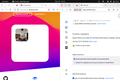Copy-pasting of files not working in Ubuntu 22.04
Hey there,
Intro: I recently switched to Linux and (because Brave is so broken) also to Firefox and I am liking it so far.
Problem: Unfortunately I can't copy-paste files from Ubuntu Files (Nautilus) to Firefox (I tested image files and also sounds files, neither is working).
Test with Firefox: 1. Download a random photo (e.g. from Unsplash) 2. Select the file and hit ctrl + c in Files/Nautilus 3. I go to the clipboard inspector 4. I hit ctrl + v 5. The image does not show up in the output (see screenshot)
Test with Brave: 1. Do the same as above 2. The image does show up in the output (see screenshot)
Notes: - I am using Linux Ubuntu 22.04 with Wayland - Firefox Version 107.0 (64-bit) for Ubuntu Canonical - 1.0 - I have no extensions installed - I am not using the snap version (so I can scroll smoothly) ... I think I used apt-get install but not 100% sure
Được chỉnh sửa bởi Stephan vào
Giải pháp được chọn
Stephan said
jonzn4SUSE said
File a bug and see what Devs say. https://bugzilla.mozilla.org/homeThanks for your help! I just filed a bug, let's see :)
Ok, it turns out it's a bug that is known since 2 years. Not fixed yet but apparently it's being worked on.
Đọc câu trả lời này trong ngữ cảnh 👍 1Tất cả các câu trả lời (11)
.....
Được chỉnh sửa bởi jonzn4SUSE vào
If you use the Snap Firefox version then you may have to enable this permission in snap.
Looks like a snap issue. I was able to test my distro version and mozilla with no issue. see screenshots
I noticed on another computer that I cannot crtl+v, but drag and drop works. see screenshot
Thanks for all your replies,
I now tried Firefox via Flatpak, via Snap and via apt-get using the Terminal. I installed, did the test and then uninstalled each version again (so never two versions at the same time on my machine).
Unfortunately none worked ☹️ (see screenshots 1 - 3). Apt-get is the best as at least inertia-scrolling is working properly, but not ctrl + v with images.
I then thought "Maybe it's a wayland issue" because drag-and-drop is also not working (in the year 2022?!) so I started in Xorg ... but no luck with the apt-get version either, it's also not working (last screenshot).
I am out of clues ...
Did you ever try downloading Firefox from Mozilla, run firefox-bin from the folder and see if you have the same issue.
https://www.mozilla.org/en-US/firefox/all/#product-desktop-release
Drag and drop works for me, but lets see what happens with Firefox from Mozilla.
jonzn4SUSE said
Did you ever try downloading Firefox from Mozilla, run firefox-bin from the folder and see if you have the same issue. https://www.mozilla.org/en-US/firefox/all/#product-desktop-release Drag and drop works for me, but lets see what happens with Firefox from Mozilla.
Good idea ... but unfortunately also doesn't work :( (Funnily drag-and-drop works in the binary-version)
Được chỉnh sửa bởi Stephan vào
File a bug and see what Devs say. https://bugzilla.mozilla.org/home
jonzn4SUSE said
File a bug and see what Devs say. https://bugzilla.mozilla.org/home
Thanks for your help! I just filed a bug, let's see :)
Giải pháp được chọn
Stephan said
jonzn4SUSE said
File a bug and see what Devs say. https://bugzilla.mozilla.org/homeThanks for your help! I just filed a bug, let's see :)
Ok, it turns out it's a bug that is known since 2 years. Not fixed yet but apparently it's being worked on.
That's good to know. You can mark this resolved and watch the bug show. ;^))