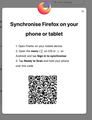Synch iphone from iMac
The instructions on the screen (see attachment) bear no relationship to what appears in Firefox on my iphone - Sign in to Synchronise is not in the menu So I can't find "ready to scan".
If I scan with the scanner in the Firefox top corner I get told I must pair from within the App - where I thought I was.
I tried Manual Sync as per https://support.mozilla.org/en-US/kb/sync-logins-firefox-ios but again screen didn't look like that (see what I was supposed to see attached) - account name not at top - I was signed in - and no sync circle.
Baffled and frustrated.
Used to work beautifully.
Anne
Tất cả các câu trả lời (3)
I've never had much luck with the QR code method (I think this is what your first screen grab is?) but I may be able to help with the manual method.
If you're not signed-in with your Firefox account:
- From the hamburger menu select Synchronise and Save Data
- Tap Use Email instead
- Enter your Firefox account email address and then password to Sign in
Once you're signed-in with your Firefox account:
- From the hamburger menu select Settings
- Under FIREFOX ACCOUNT tap Sync Now (under your Firefox account email address)
Please let us know if that helps.
I’m signed in. Doesn’t change anything. There is no “sync now” in menu on my iPhone Firefox app.
As you're signed-in, "Sync now" should be located in the 'FIREFOX ACCOUNT" section of your Settings, under your Firefox account email address. I've attached a screen grab from mine, for reference.
To get to this screen you'll need to tap the hamburger (3 horizontal lines) menu at the right edge of your toolbar, then tap Settings which should be at the bottom of the pop-up menu.