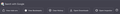How to remove new quick actions in URL drop-down
Recently, I've started noticing these quick action tiles in the URL drop-down menu (I've attached a screenshot). There's a help icon to their right, but it just goes to https://support.mozilla.org/en-US/kb/quick-actions-firefox-search-bar?as=u&utm_source=inproduct which is a 404. I found this bugzilla bug, but I'm not 100% sure on how the versioning works (even after consulting Wikipedia). The bugzilla entry mentions it's fixed on 105.0a1. I'm using 105.0b6 of the Developer Edition.
Giải pháp được chọn
You can set these two Boolean prefs to false on the about:config page to disable the Quick Actions.
- browser.urlbar.shortcuts.quickactions = false
- browser.urlbar.suggest.quickactions = false
You can open the about:config page via the location/address bar. If you get the warning page, you can click the "Accept the Risk and Continue" button.
EDIT: Firefox 105 will allow to do this via the Settings page as shown in the attached screenshot. Can't you do this via Settings ?
- Settings -> Privacy & Security
Address Bar: When using the location bar, suggest:
The help article will be there once 105 reaches release.
Đọc câu trả lời này trong ngữ cảnh 👍 2Tất cả các câu trả lời (4)
Giải pháp được chọn
You can set these two Boolean prefs to false on the about:config page to disable the Quick Actions.
- browser.urlbar.shortcuts.quickactions = false
- browser.urlbar.suggest.quickactions = false
You can open the about:config page via the location/address bar. If you get the warning page, you can click the "Accept the Risk and Continue" button.
EDIT: Firefox 105 will allow to do this via the Settings page as shown in the attached screenshot. Can't you do this via Settings ?
- Settings -> Privacy & Security
Address Bar: When using the location bar, suggest:
The help article will be there once 105 reaches release.
Được chỉnh sửa bởi cor-el vào
Thanks, the about:config toggles worked. In the Address Bar settings, I don't have a checkbox for the shortcuts. I've attached a screenshot of what mine looks like.
Được chỉnh sửa bởi spartanhooah vào
What 105 beta version do you have (current is 105.0b6; Help -> About Firefox)?
From my initial question: I'm using 105.0b6 of the Developer Edition.