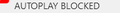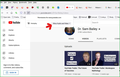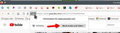Autoplay is blocked when opening link in New Tab without switching to it
So, despite selecting "Allow Audio and Video" in the Site Preferences, "AUTOPLAY BLOCKED" continues to show on a tab, and it only goes away once I access the tab. This particularly happens on Youtube media.
You may find attached to this question an image of my about:config settings.
What further can be done to fix this?
Tất cả các câu trả lời (17)
For a specific website you can check the autoplay setting in "Tools -> Page Info -> Permissions".
Dropa said
What youtube link is doing this? Link so others can verify what your getting.
It's every video on YouTube. Attached is the little notice that appears on EVERY tab under the video title.
cor-el said
For a specific website you can check the autoplay setting in "Tools -> Page Info -> Permissions".
Did that. It had the settings I already enabled.
What if you set media.autoplay.allow-extension-background-pages = true ?
cor-el said
What if you set media.autoplay.allow-extension-background-pages = true ?
Set it. Still didn't work.
icywiddow said
Dropa said
What youtube link is doing this? Link so others can verify what your getting.It's every video on YouTube. Attached is the little notice that appears on EVERY tab under the video title.
Where is that image showing in your browser. I have YT set to not autoplay and I've never seen that. Please provide a better screenshot.
Isn't it by design that even with autoplay enabled, if you open a page with media in a new tab then the media won't start autoplaying until the tab is first focussed?
This avoids the situation where if you open say a bunch of google results by ctrl+clicking items in the search results page, then any media on these pages starts playing all at once?
Or so you can open a folder of youtube videos in your bookmarks library without them all starting playing at once? Each video will only start autoplaying when you first switch to its tab?
Sorry, can't be more helpful as I don't know how to change this behaviour, just saying that I believe it is intentional and not a question of the settings not working as intended?
Someone can correct me if I am wrong here.
Được chỉnh sửa bởi TechHorse vào
I just want to see where it shows "AUTOPLAY BLOCKED" for him because this is all I've ever seen. see screenshot His screenshot looks like an add-on.
Được chỉnh sửa bởi jonzn4SUSE vào
The screenshot looks as though it's from about:config.
jonzn4SUSE said
I just want to see where it shows "AUTOPLAY BLOCKED" for him because this is all I've ever seen. see screenshot His screenshot looks like an add-on.
Just using some videos on the front page of Youtube, I accessed them using "Open Link in New Tab." They don't play in the background, hence the "AUTOPLAY BLOCKED" below the tab title. Only plays once I access the tab. My autoplay permission is showed.
My only add-on is uBlock Origin.
Much better screenshots!!! ;-)) Have you tried with Firefox in Safe Mode? https://support.mozilla.org/en-US/kb/diagnose-firefox-issues-using-troubleshoot-mode#search That AUTOPLAY BLOCKED is something I've never seen before in any version of Firefox.
Được chỉnh sửa bởi jonzn4SUSE vào
OMG!!! I guess because of the amount of tabs I have open I couldn't see it, but now I do. ;-))
I also just noticed that when I click on the tab that message goes away.
Được chỉnh sửa bởi jonzn4SUSE vào
Okay, sorry it took a minute, but because of the number of tabs I run I never saw that message. I am able to replicate his issue in Nightly. I set YT to allow autoplay, but still see the blocked message. When I click on the tab the video does auto play.
Được chỉnh sửa bởi jonzn4SUSE vào
Too much coffee!!! ;-))
jonzn4SUSE said
Much better screenshots!!! ;-)) Have you tried with Firefox in Safe Mode? https://support.mozilla.org/en-US/kb/diagnose-firefox-issues-using-troubleshoot-mode#search That AUTOPLAY BLOCKED is something I've never seen before in any version of Firefox.
Problem continued in Troubleshoot Mode.
With Allow Audio & Video Set - media.block-autoplay-until-in-foreground = false
RobertJ said
With Allow Audio & Video Set - media.block-autoplay-until-in-foreground = false
This worked! Problem solved.