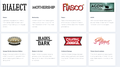Fonts have an issue with being too thin and hard to read.
My firefox browser has had issues displaying fonts when I have the "Allow pages to choose their own fonts, instead of your selections above" box checked. Its not all webpages as some have more bolded fonts, but it is more than one site.
I have scoured these forums trying to locate an answer, but for some reason the fonts are still so thin and unreadable. I have even erased all existence of firefox from my computer and reinstalled, but the issue still remains.
Please help me.
Giải pháp được chọn
Please read the whole post. [v56+] Type about:preferences#general<enter> in the address bar. Under fonts and colors, press the Advanced button. Scroll to the bottom, turn on Allow Web Sites To Choose Their Own.
Make sure you haven't enabled a High Contrast theme in the OS settings.
- We have seen reports that this can be caused by a problem with fonts like Roboto or Helvetica that
you have installed locally and that might be corrupted or are missing some variants. Also, make sure you allow pages to choose their own fonts and that you do not block remote (downloadable) fonts.
- https://support.mozilla.org/questions/1325619 Weird font on some website's
- If you use uBlock Origin make sure not to "block remote fonts".
Tất cả các câu trả lời (5)
Here is an example of what I see.
Giải pháp được chọn
Please read the whole post. [v56+] Type about:preferences#general<enter> in the address bar. Under fonts and colors, press the Advanced button. Scroll to the bottom, turn on Allow Web Sites To Choose Their Own.
Make sure you haven't enabled a High Contrast theme in the OS settings.
- We have seen reports that this can be caused by a problem with fonts like Roboto or Helvetica that
you have installed locally and that might be corrupted or are missing some variants. Also, make sure you allow pages to choose their own fonts and that you do not block remote (downloadable) fonts.
- https://support.mozilla.org/questions/1325619 Weird font on some website's
- If you use uBlock Origin make sure not to "block remote fonts".
Note that you appear to be running uBlock Origin, so make sure not to "block remote fonts" in UBO.
Specifically the problem was uninstalling the helvetica font from my computer that fixed my issue. Thank you for the help. You have no idea how long this issue has plagued me for.
That was very good work. Well Done. Please flag your last post as Solved Problem as this can help others with similar problems. Go to that post and click the 'Solved' button to its right.