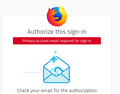After changing primary account, it is still required it to login - but doesn't work (so I cannot login at all)
I have used the Support Article to change my *primary* email of my firefox Sync account. I did that 2 months ago, successfully. This means I followed this link: https://accounts.firefox.com/settings?canChangeEmail=true I removed the old email address from my account.
And I was able to change my actual primary email. In Firefox for Windows, I could even see my *new* primary email in the menu, because it was syncing. I then installed Firefox for Android and logged into my Firefox account using the *new* primary email account. On Android, it also shows my new primary email address.
Now 2 months later, I am on a secondary Windows laptop (this will be my 3rd device). I have installed Firefox, however when i login with my primary email account, this happens:
- menu>Firefox Sync>Login
- I enter my primary email account
- I enter my password
- BUG 1: A message appears about the code I have to enter and it shows my OLD email address, that should be impossible because I deleted it from my firefox account!!
- I login to my email (the old address): no email received.
- I login to my email (my new address): the code is there!
- BUG 2: back to the Firefox login page, I enter the code. Now I get a red error message saying "Primary account email required for sign-in."
Screenshot attached. This message makes no sense since I am using my primary email for login.
Please confirm these two bugs.
Next step: trying to login with my OLD email address: this doesn't work, I receive the exact same message: "Primary account email required for sign-in."
This means, I cannot login to my Firefox Sync account anymore, I cannot add a new device.
Được chỉnh sửa bởi zilexa vào