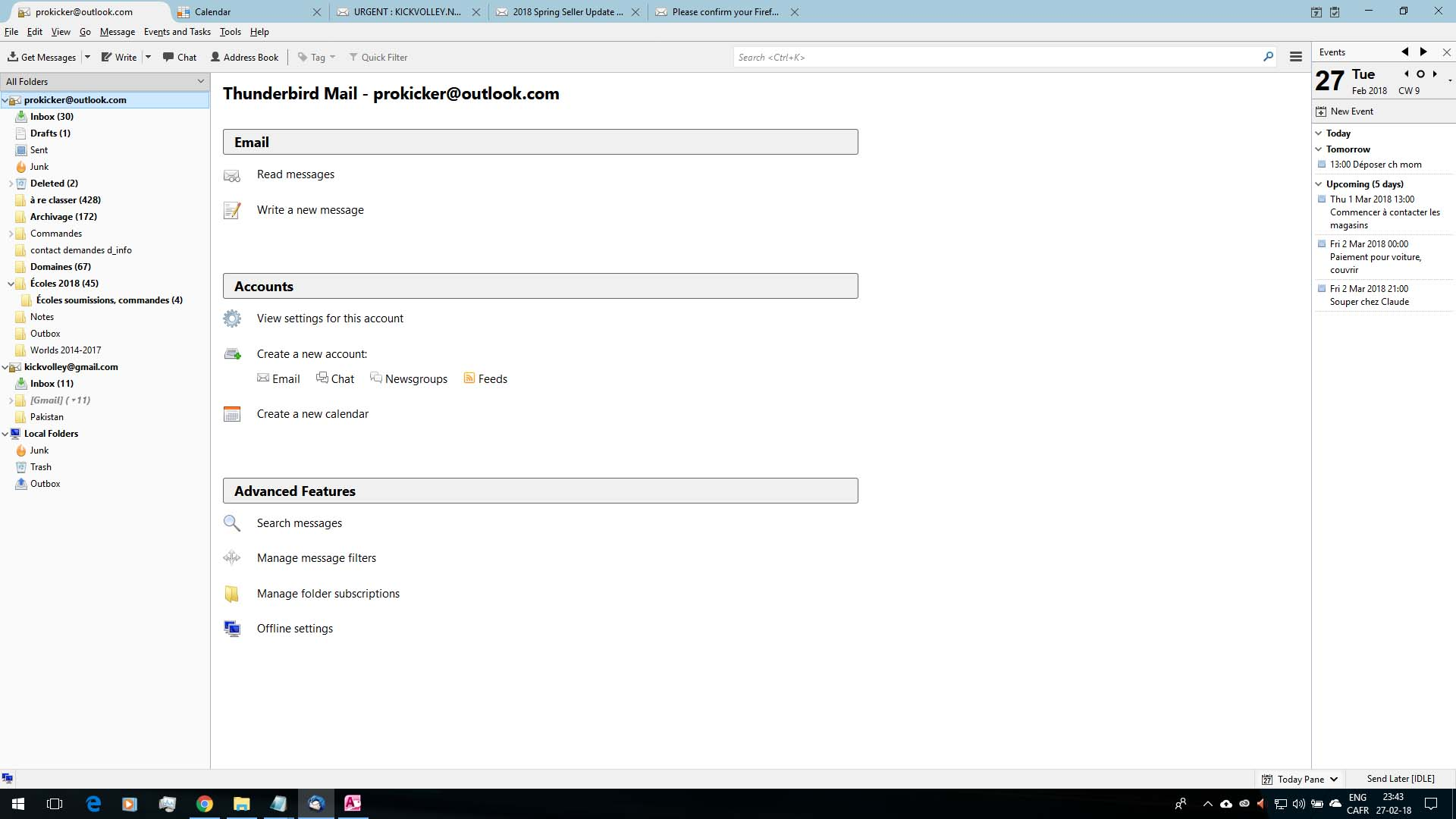Installed a new account, lost my previous local folders in Thunderbird 52.6.0
Yesterday I created a new account in Thunderbird, example@gmail.com, and started to send messages with it. Later I noticed that all my previous local folders had dissapeared and were replaced with the new default ones. My main account example@outlook.com is still configured right to send and receive mail but I don't see my custom local folders anymore. The data is still on disk, I have something like 4 gig of precious business messages that I don't have access to anymore. What can I do to see this version of the local folders instead of the new one?
On the image that I uploaded you can see that there's only 3 local folders (left pane) whereas I had something like 15 custom ones before.
Tất cả các câu trả lời (3)
Anyone?
Check to see if those folders are still in profile.
make hidden files and folders visible: http://kb.mozillazine.org/Show_hidden_files_and_folders
In Thunderbird Help > Troubleshooting Information click on 'Open Folder' button
a new window opens showing contents of profile name folder
click on 'Mail' folder how many 'Local Folders' mail accounts do you see? EG: is there a 'Local Folders' and also a 'Local Folders-1'
Click on 'Local Folders' mail account Do you see all your folders as files ?
Make sure Size column is visible Post image showing contents.
I found a way! Thx, I'll look at your solution when I have a little more time.