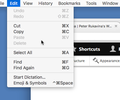Why isn't "Edit > Speech > Start Speaking" available in Firefox for Mac OS X?
With Chrome and Safari on my Mac OS X desktop (El Capitan), there's a menu option under Edit > Speech to "Start Speaking" that will use the operating system's text-to-speech capabilities to read the selected text.
This option is missing from Firefox.
Why?
Được chỉnh sửa bởi Peter Rukavina vào
Tất cả các câu trả lời (3)
Please ensure that you have any addons or plugins associated with this service installed and enabled.
If that doesn't work, please file a bug report on Bugzilla so that the Firefox developers can further investigate the issue.
Thanks.
Wesley Branton said
Please ensure that you have any addons or plugins associated with this service installed and enabled.
This isn't an addon or plugin-related issues: it's an issue of why an OS-supported feature isn't available in Firefox in the same way it is available for most other Mac applications by default.
If you file a bug report using the link in my previous post, the developers of Firefox can certainly take a look into the issue and explore implementing this feature in future versions of Firefox.
Thanks again.