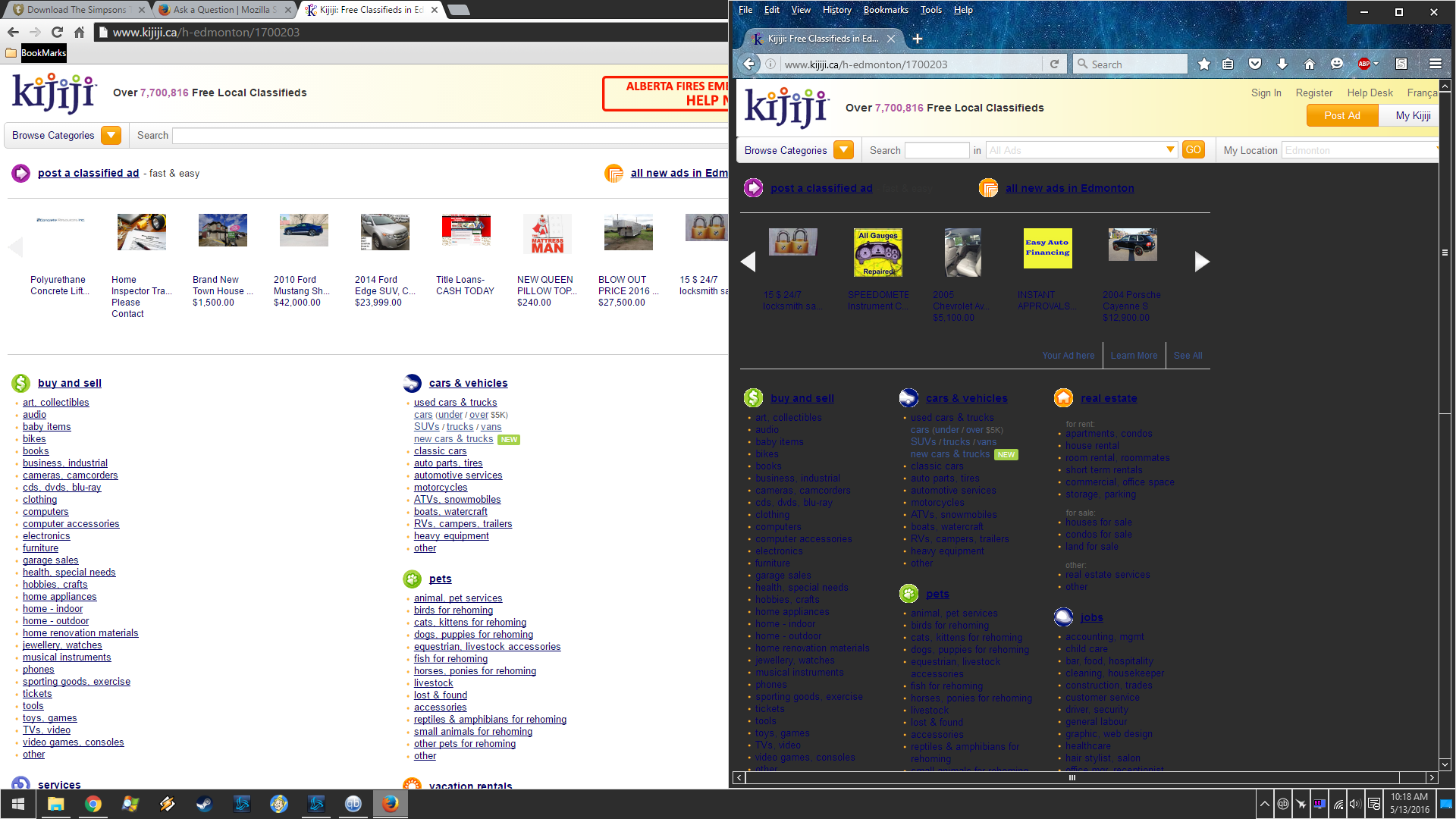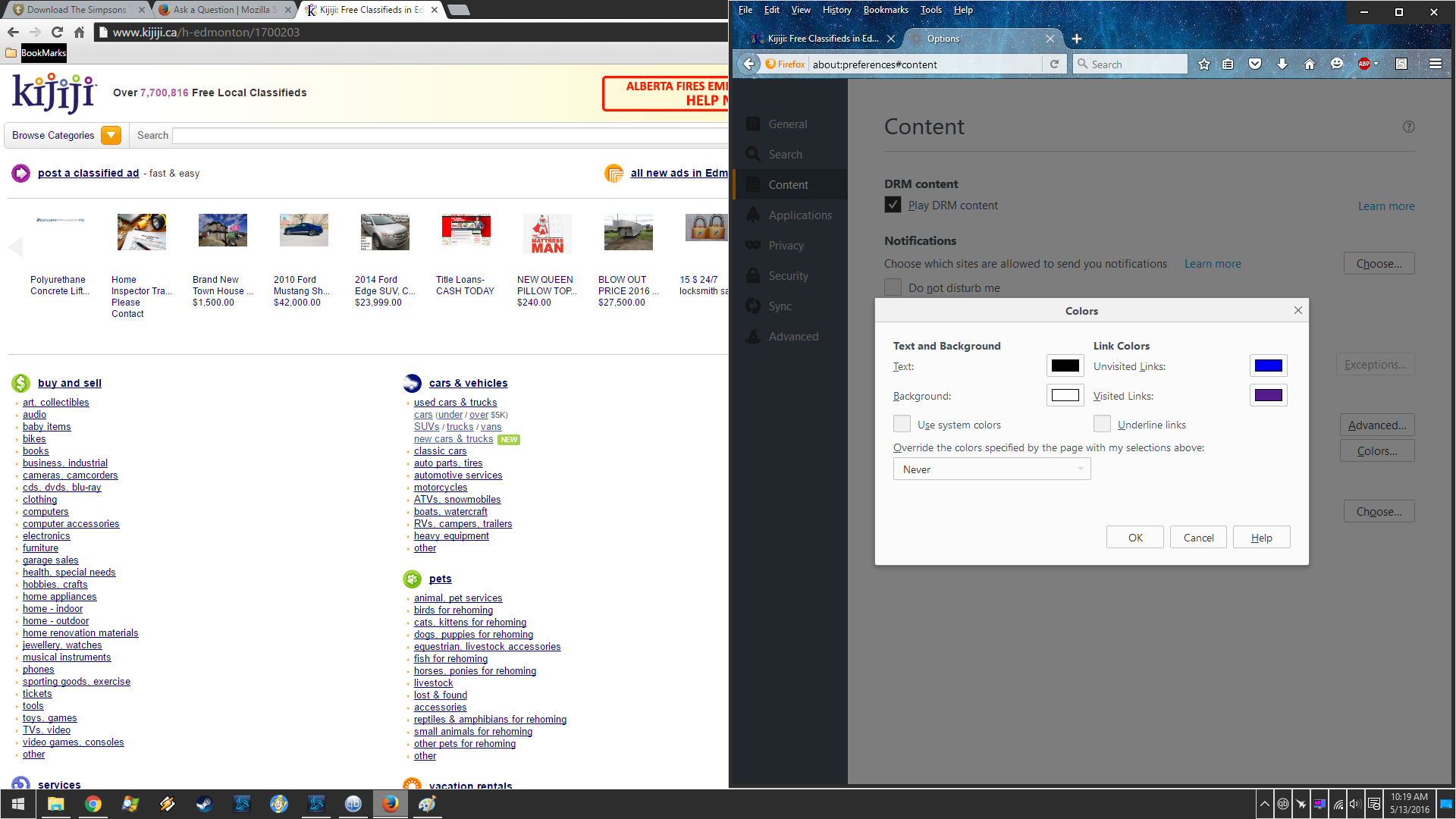High Contrast Theme Win 10 Pro 64bit, Images will not load websites,hard to read text. Switched to chrome :(
Ok, So i love firefox, i am a firefox fan boy, But i had to make the troubling switch to chrome :(, because i am using a high contrast theme for windows now, based on the fact windows 10 has no dark themes for its explorer background and its glaringly white and hurts my eyes. So, I tried googling things and messing with the settings in content>Colors, no luck. But im pretty sure all i did was use chrome default and i can see the images from google and other things and web pages like they should be, compared to firefox that incorprates to much of the high contrast theme and makes the webpage to hard to read and view the images. Yes i like websites the way they are even if they are bright, but no i do not like explorer (Browsing files and such in windows) with that crazy white bright background. So that is my problem, i wish i had a mozilla firefox support guy to talk to who could help me so i could go back to my much loved firefox >.<. i will set a bookmark on this page and check back to see if i get any solutions or help, images also attached, but if you really wanna help me out and you have a solution email me @ light01@live.com , TY!
Tất cả các câu trả lời (1)
pics uploaded 2nd time, not first