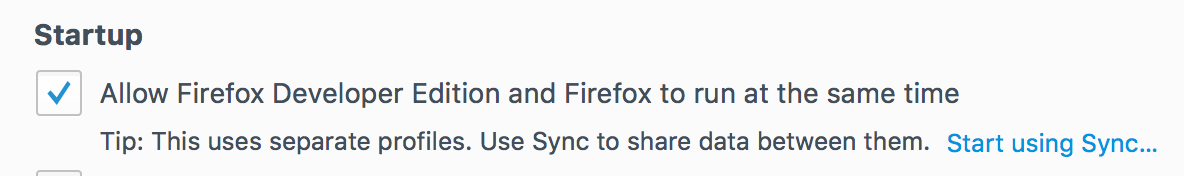Settings from Firefox to Developer Edition
I'm getting quite frustrated with Firefox Developer Edition and how it handles sync and profiles. I can't get it to sync and mirror Firefox settings and preferences.
I can't turn off "Allow Firefox Developer Edition and Firefox to run at the same time". Every time I close the preferences window and open it up again, it reverts back to the default, which I don't want.
And I can't get my preferences for my add-ons to sync as well.
Được chỉnh sửa bởi chritson vào
Tất cả các câu trả lời (2)
You should always ensure that you use separate profiles for each Firefox version and never share a profile between different Firefox versions.
Installing multiple versions on Mac OS X is basically dragging the Firefox application out of the DMG file to the desktop and rename the folder. You can drag the renamed Firefox application folder to the Applications folder like you would normally install Firefox.
You can add -no-remote to the command line to open another Firefox instance with its own profile and run multiple Firefox instances simultaneously.
chritson said
... And I can't get my preferences for my add-ons to sync as well.
Not all extensions are made with Sync compatibility; and some extensions have many hidden prefs for Sync which can be found in about:config.
IMO, if you have complicated extensions which have many configurable user prefs or which saves data to files / folders that the extension creates, you will probably be disappointed with Sync.