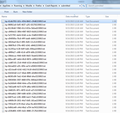Firefox crashes
Firefox keep crashing. I tried "Safe mode" and uninstall/reinstall, but they don't work. I still get the crash window popup. I tried many many times, but it still crashes... PLEASE HELP!!! I've been using firefox for many years daily, never saw this problem before...
Giải pháp được chọn
Unfortunately, Websense Endpoint is not supported with Firefox 40; the support matrix page says support is planned for a future release (http://www.websense.com/content/endpointproductmatrix.aspx) but here we are a few weeks after release and still...
If this is an unchangeable feature of your environment -- you can't disable Websense or roll back to an earlier version -- then you might want to try switching to the Extended Support Release version of Firefox (ESR). This is derived from Firefox 38 and while it will get security updates over the next several months, it will not get new features. Websense does say it supports Firefox 38.
If you decide to switch, here is how I suggest installing it:
Clean Reinstall
We use this name, but it's not about removing your settings, it's about making sure the program files are clean (no inconsistent, corrupted, or alien code files). As described below, this process does not disturb your existing settings. Do NOT uninstall Firefox, that's not needed.
(A) Download a fresh installer for Firefox 38.2.1esr from https://www.mozilla.org/firefox/organizations/all/ to a convenient location. (Scroll down to your preferred language.)
(B) Exit out of Firefox (if applicable).
(C) Rename the program folder, either:
(64-bit Windows folder names)
C:\Program Files (x86)\Mozilla Firefox
to
C:\Program Files (x86)\Fx40
(32-bit Windows folder names)
C:\Program Files\Mozilla Firefox
to
C:\Program Files\Fx40
(D) Run the installer you downloaded in (A). It should automatically connect to your existing settings.
Note: Some plugins may exist only in that old folder. If something essential is missing, look in these folders:
- \Fx40\Plugins
- \Fx40\browser\plugins
Tất cả các câu trả lời (7)
Here is the serial of crash reports submitted.
Hi cassian7, thank you for the screen shot, but it would be way more convenient if you could paste a bunch of those report IDs into a reply. The forum links them to the crash stats server and that's way easier than trying to read and type those long codes.
bp-41db3763-163c-45fd-8643-c5fd82150915 bp-969911e0-0df3-4637-a2f1-631792150915
Được chỉnh sửa bởi FredMcD vào
The crash report flagged these programs;
Product Firefox Version 40.0.3
Release Channel release OS Windows NT OS Version 6.1.7601 Service Pack 1 +++++++++++++++++++++++++++++++++++ IPSEng32.dll = Symantec Intrusion Detection
IPSLdr32.dll = Symantec Intrusion Detection
This is for Sumo's Related Bugs
1181091 NEW --- Firefox 40 crashes on startup [@ @0x0 | ScopedXPCOMStartup::~ScopedXPCOMStartup() ] with Websense Endpoint
As a test, disable Websense.
Those are problems with Websense Endpoint, so you will have to disable this software for Firefox.
Giải pháp được chọn
Unfortunately, Websense Endpoint is not supported with Firefox 40; the support matrix page says support is planned for a future release (http://www.websense.com/content/endpointproductmatrix.aspx) but here we are a few weeks after release and still...
If this is an unchangeable feature of your environment -- you can't disable Websense or roll back to an earlier version -- then you might want to try switching to the Extended Support Release version of Firefox (ESR). This is derived from Firefox 38 and while it will get security updates over the next several months, it will not get new features. Websense does say it supports Firefox 38.
If you decide to switch, here is how I suggest installing it:
Clean Reinstall
We use this name, but it's not about removing your settings, it's about making sure the program files are clean (no inconsistent, corrupted, or alien code files). As described below, this process does not disturb your existing settings. Do NOT uninstall Firefox, that's not needed.
(A) Download a fresh installer for Firefox 38.2.1esr from https://www.mozilla.org/firefox/organizations/all/ to a convenient location. (Scroll down to your preferred language.)
(B) Exit out of Firefox (if applicable).
(C) Rename the program folder, either:
(64-bit Windows folder names)
C:\Program Files (x86)\Mozilla Firefox
to
C:\Program Files (x86)\Fx40
(32-bit Windows folder names)
C:\Program Files\Mozilla Firefox
to
C:\Program Files\Fx40
(D) Run the installer you downloaded in (A). It should automatically connect to your existing settings.
Note: Some plugins may exist only in that old folder. If something essential is missing, look in these folders:
- \Fx40\Plugins
- \Fx40\browser\plugins
Jefferson and Fred,
THANKS for troubleshooting my errors. This is my work laptop and I can't disable Websense. I followed Jefferson's instruction and got Firefox to run again!! Thanks again!!!