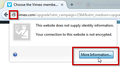Some pages load only text. e.g., Yahoo.
Dude, I did everything from your instructions. Safe mode, etc. I even deleted Mozilla and installed another. When the cache and cookies were cleared, it noted me that Yahoo is not secured. I clicked "I understand the risk" and yet the site loaded only in text. Is this a new bug for Mozilla? Should I consider other browser instead?
Tất cả các câu trả lời (1)
hello ericjed13, this rather sounds like an issue with establishing a trusted connection with encrypted sites, which could have various causes.
first please make sure that the date, time & timezone are set correctly on your system.
if this doesn't solve the issue, please go to yahoo.com and inspect the certificate you've created an exception for. click on the site identity button, go to more information > security > view certificate & inspect it:
- which issuer information does the certificate contain?
and just as a general hint: when reputable sites like yahoo.com or banking/shopping sites show a certificate error you should never just create an exception but investigate the issue further, since this might be a sign of malware or something fiddling with your secure network traffic...
"This Connection is Untrusted" error message appears - What to do