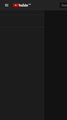YouTube navigation menu to the left not rendering
Hello,
I have been experiencing issues with the rendering of the navigation menu to the left of https://www.youtube.com/. This problem only occurs when I am signed into an account. I have not been able to replicate it when not signed into YouTube. Normally when I power on my computer and open YouTube, it renders just fine until I refresh the page or click a video then go back to the home page
So far I have tried to:
- Refresh the page
- Clear all cookies, cache and data
- Disable all my extensions
- Go into incognito and sign into either one of my accounts (problem occurred on both)
- Relaunch Firefox and restart my computer
- Check for updates on my computer and for Firefox (everything is up to date)
- Try the beta of Firefox (uninstalled the beta once I found the same problem)
Unfortunately, non of these solutions have worked and I did test this in two different browsers (edge and chrome) where it successfully rendered it both times. I have included a screenshot that shows what I mean by not rendering.
Thank you for your time
被選擇的解決方法
Hi, I thank you for all the details. I think it is necessary to do a complete reboot in the following way http://mzl.la/15sSfJR #fxhelp #Firefox64SUMOWeek
從原來的回覆中察看解決方案 👍 0所有回覆 (1)
選擇的解決方法
Hi, I thank you for all the details. I think it is necessary to do a complete reboot in the following way http://mzl.la/15sSfJR #fxhelp #Firefox64SUMOWeek