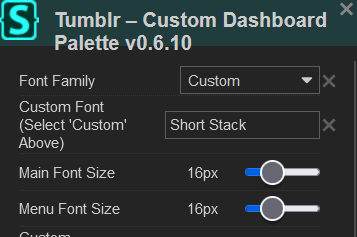[Firefox for Developers] Fonts don't show up properly on certain sites.
Hello!
I recently decided to switch to Firefox Developer for personal choices and upon looking at certain sites that use custom fonts, a few of them break and show the default font (Times New Roman) in their places instead. I've tried many solutions to fix this such as adjusting the settings, downloading TrueType fonts, and even messing with the settings in about:config and still the text would not show up properly. For some strange reason, though, the font's themselves seem to be working on the regular version of Firefox but not the developers' edition. I will post examples of my problem below if that helps.
Thank you!
(1st two images: Taken from the regular version of Firefox) (2nd set of images: Ditto, but taken from Firefox for Developers (3rd image: Settings from my extension that allows custom fonts and CSS changes)