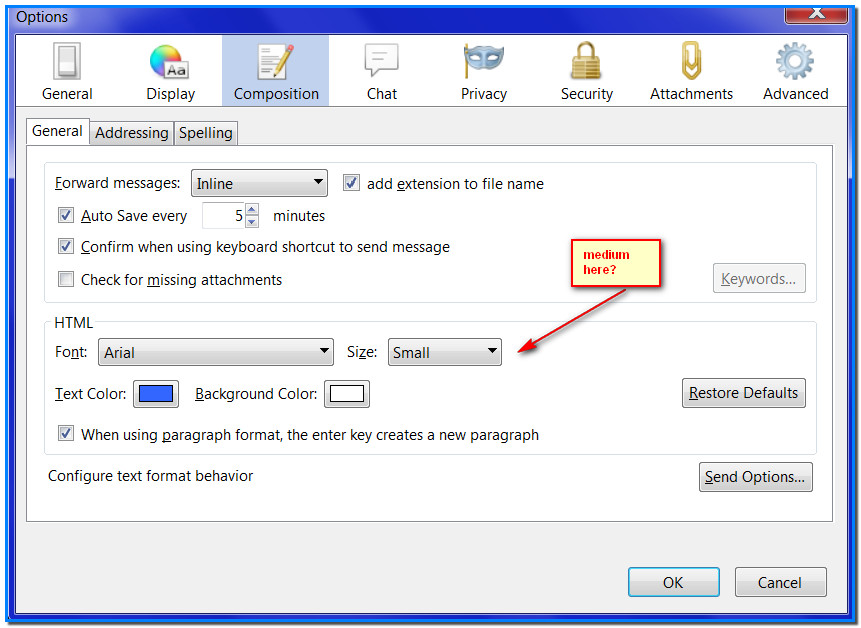FONT SMALL COMPOSING BUT LARGE WHEN VIEWED IN SENT
Thunderbird 45 win 7 64 bit
I compose with a small size font but when i look at it in the sent items it is large font as it is for the people who receive it. When they reply it is large in their reply i.e what they have received. Sometimes very big. Why is this and what can I do?
Thanks
Vybrané riešenie
Yes, it should be
Tools|Options|Composition|General
(I dislike using / in this context lest it be misunderstood as a pathname.)
And yes, I would recommend medium there in place of small.
Čítať túto odpoveď v kontexte 👍 0Všetky odpovede (7)
Go to Preferences. The relevant tabs are Display > Formatting and Composition > General (HTML). The first controls the display you see when you are composing or reading a message, the second controls what is actually sent (and therefore what you see in the 'sent' folder). So it's possible -- as you have discovered -- to compose a message in what looks like a small font but in fact what gets sent is large (and vice versa). Personally I find it horribly confusing!
amanchesterman said
Go to Preferences. The relevant tabs are Display > Formatting and Composition > General (HTML). The first controls the display you see when you are composing or reading a message, the second controls what is actually sent (and therefore what you see in the 'sent' folder). So it's possible -- as you have discovered -- to compose a message in what looks like a small font but in fact what gets sent is large (and vice versa). Personally I find it horribly confusing!
Thanks. Will that make is smaller for the people who receive it?
The best you can do is leave it set at "medium" in the composition settings and then your correspondents should see it at whatever size (and typeface!) their system uses for "normal" text.
Tools|Options|Display|Formatting→Advanced sets what you see. Tools|Options|Display|Composition→General sets the fonts declared in your messages for others to see.
I think amanchesterman may have conflated two separate sets of settings.
Zenos said
The best you can do is leave it set at "medium" in the composition settings and then your correspondents should see it at whatever size (and typeface!) their system uses for "normal" text. Tools|Options|Display|Formatting→Advanced sets what you see. Tools|Options|Display|Composition→General sets the fonts declared in your messages for others to see. I think amanchesterman may have conflated two separate sets of settings.
Thanks. You mean medium where I have small in the screenshot?
isn't it
Tools/Options/Display/Formatting/ is what you see
Tools/Options/Composition/General is what others see ?
That's how mine is
Upravil(a) FIREFOXED dňa
Vybrané riešenie
Yes, it should be
Tools|Options|Composition|General
(I dislike using / in this context lest it be misunderstood as a pathname.)
And yes, I would recommend medium there in place of small.
Zenos said
Yes, it should be Tools|Options|Composition|General (I dislike using / in this context lest it be misunderstood as a pathname.) And yes, I would recommend medium there in place of small.
OK thanks
Thanks everyone