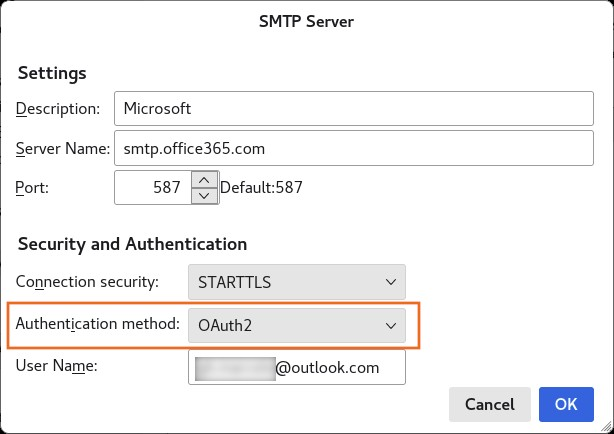Need to upgrade outlook authentication method - but options do not appear
My Thunderbird Version: 115.12.2 (32 Bit)
Microsoft is changing the authentication method for outlook mail to OAuth2. I follow the guide here,
https://support.mozilla.org/en-US/kb/microsoft-oauth-authentication-and-thunderbird-202
And I get to this screen - but my version of the program does not have OAuth2 as an option (see attached image).
Thanks for the help.
Выбранное решение
I don't know why OAuth2 doesn't appear in the drop-down, as it does in my setup. Open Config. editor from Settings/General and type mail.smtpserver.smtp1.authMethod in the search box (or change 1 to 2 or 3 to correspond to the outlook account (mail.server.server1.name displays the hostname of server 1). Edit mail.smtpserver.smtp1.authMethod and change the value to 10, then see if OAuth2 appears in the Account Settings.
Прочитайте этот ответ в контексте 👍 1Все ответы (4)
Do you have smtp.office365.com for the server, not something like smtp-mail.outlook.com? Also, the incoming server should be outlook.office365.com.
sfhowes: Thanks for your help. Checked that and this is all I get for options (See attached)
Выбранное решение
I don't know why OAuth2 doesn't appear in the drop-down, as it does in my setup. Open Config. editor from Settings/General and type mail.smtpserver.smtp1.authMethod in the search box (or change 1 to 2 or 3 to correspond to the outlook account (mail.server.server1.name displays the hostname of server 1). Edit mail.smtpserver.smtp1.authMethod and change the value to 10, then see if OAuth2 appears in the Account Settings.
sfhowes - Changing "mail.smtpserver.smtp1.authMethod and change the value to 10" fixed it.
I sincerely appreciate your time in solving this issue. Thanks again.