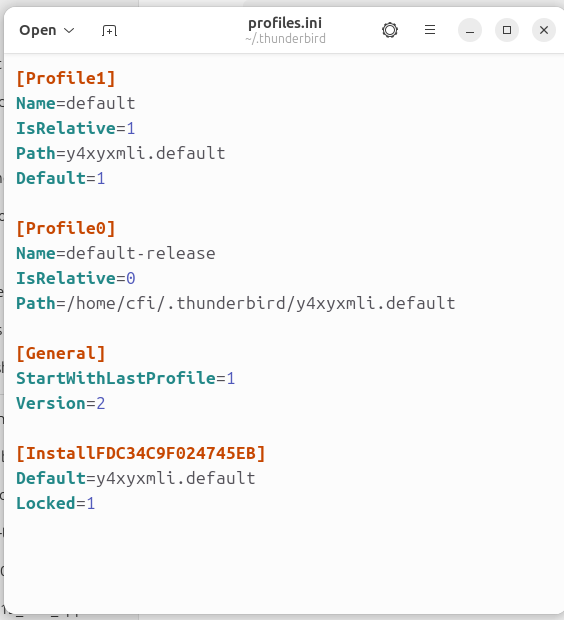account setup
Since installing Ubuntu 23.10 on my new desktop pc, Thunderbird is failing to see the account details in .thunderbird I copied all the files from my backup into a new account directory (/home/cfi/.thunderbird/y4xyxmli.default), a technique that has worked many times in the past, but not this time. Previously, thunderbird has simply taken the settings from the backed up files and used those to connect to my organisation's mail server. Any ideas? How can I force Thunderbird to read the old account settings?
Many thanks.
Выбранное решение
At the top right of the Thunderbird window, click the menu button ≡, then select Help > More Troubleshooting Information. Look for 'Profiles', and click 'about:profiles'.
This will open an 'About Profiles' tab. Does it show the 'default', and 'default-release' profiles as per your profiles.ini file?
Is the 'default' profile the one TB is actually using? If so, launch the 'default-release' profile. If it has all your backed up data set it as the default profile.
Прочитайте этот ответ в контексте 👍 1Все ответы (2)
Выбранное решение
At the top right of the Thunderbird window, click the menu button ≡, then select Help > More Troubleshooting Information. Look for 'Profiles', and click 'about:profiles'.
This will open an 'About Profiles' tab. Does it show the 'default', and 'default-release' profiles as per your profiles.ini file?
Is the 'default' profile the one TB is actually using? If so, launch the 'default-release' profile. If it has all your backed up data set it as the default profile.
My apologies for the delay in replying. I have been away from my office for a few days.
Many thanks for your suggestions, and although it didn't exactly solve my problem, you gave me enough clues to resolve the issues, and I am now happily using Thunderbird as my desktop email client again. Long may it remain so!
FWIW, I suspect that my profile backup may have been corrupt. I went back to an earlier backup of my profile and copied those files into the default profile directory. Sometimes being paranoid and keep multiple backups pays off :-)
Thanks again.