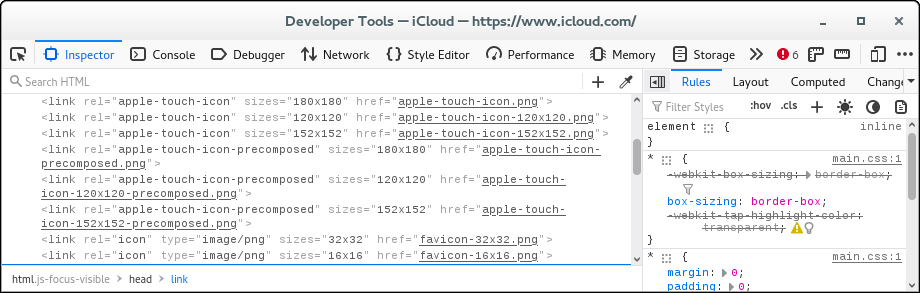Icons on bookmark not displaying correctly
I've got three Apple iCloud bookmarks on my toolbar - Email Contacts and Calendar - they've stopped displaying as the normal grey Apple and gone back to the dreadful looking wireframe Globe. Fine in Chrome, but not in latest Firefox 118.0.2 - I've doen a quick check of the about:config and found that gfx.downloadable_fonts.enabled is toggled True. Any ideas what else to try?
All Replies (1)
If I open www.icloud.com in a tab then the tab doesn't show the favicon and if I check the Network Monitor then I see a 404 Not found server response, so the files are either missing or moved to a different location.
Modified