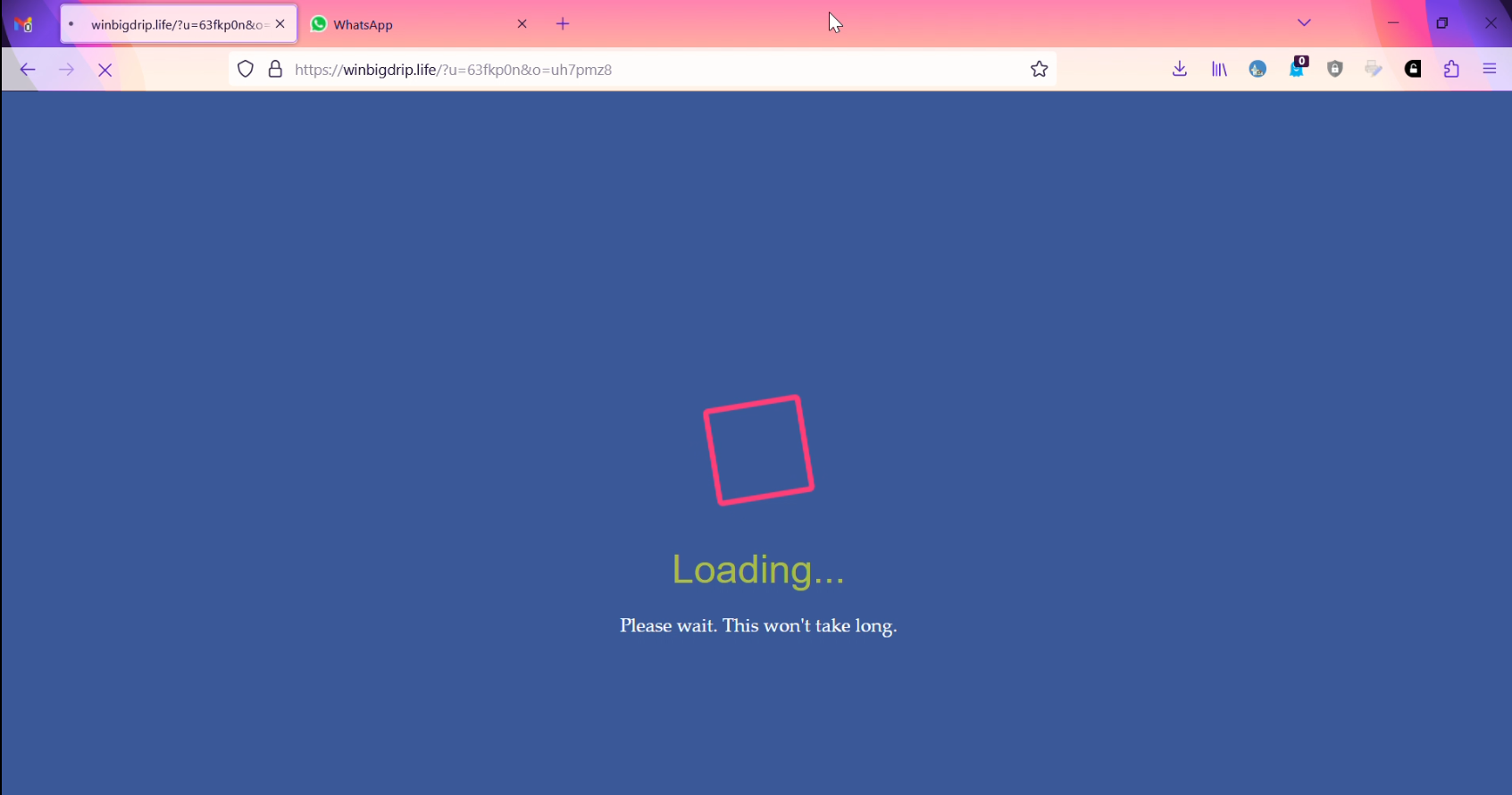Many Websites redirect to random IP that opens spam
Since I updated to version 113.0.2 every time I try to open certain websites, Firefox shows an error message "SEC_ERROR_UNKNOWN_ISSUER". Once I choose to accept the risk and continue it redirects to the IP address "79.137.248.81" that redirects to spam. This happens on multiple sites, certain popular sites such as google work perfectly.
Yesterday I uninstalled and installed the browser. I rkilled and scanned my system with Malwarebytes, Avast and HitmanPro. I also have no malicious addons I found. Nothing worked.
I am attaching pictures of how the error shows.
Please Help.
Toutes les réponses (2)
Peterasp Sasuri said
Since I updated to version 113.0.2 every time I try to open certain websites
Steps to replicate please. Are you running Windows Pro or Home version? If Pro, try this option and see if you have the same issue. https://www.howtogeek.com/399290/how-to-use-windows-10s-new-sandbox-to-safely-test-apps/
What security software are you running?