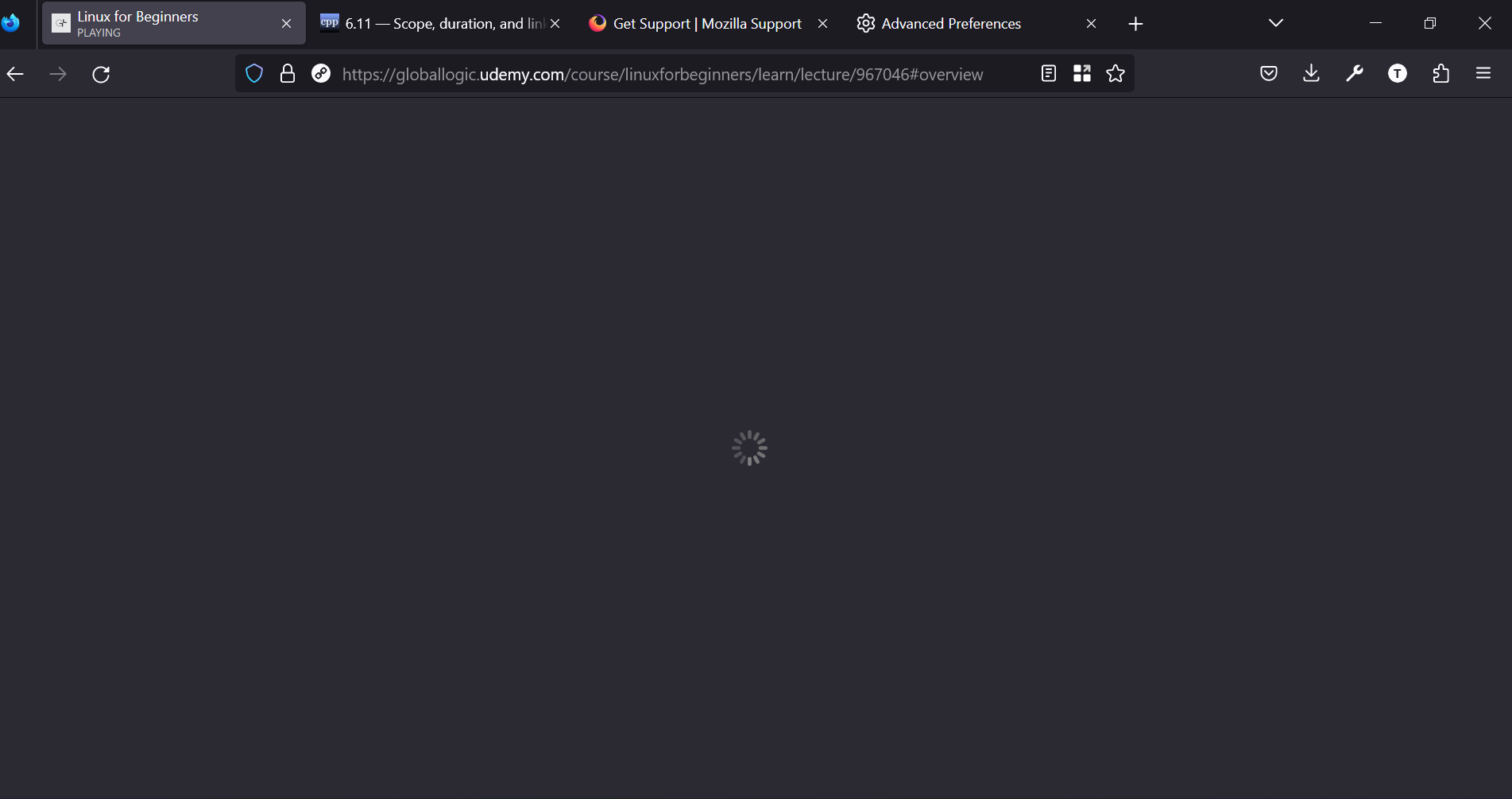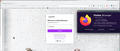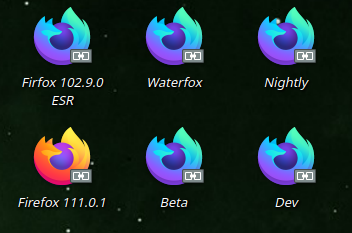Firefox Developer Edition can't load the Udemy page at some random time
Hi, I use the Firefox Developer Edition for Windows Desktop (112.0b4 (64-bit) on daily basis. When I play the Udemy DRM content nothing goes wrong first and the browser loads the page well. But after some time passed I see that Firefox stops to load the page and the tab spinning infinitely. Pressing the realod button doesn't help. The only solution is to restart the browser. I use no-proxy setting. The refreshing of the browser didn't help either. I have configured the following options in the "about:config" but it didn't help as well: network.dns.disableIPv6 : true network.dns.disablePrefetch : true network.http.http3.enabled: false
Solution choisie
If the issue is resolved for you, mark this issue as resolved and have a nice day.
Lire cette réponse dans son contexte 👍 0Toutes les réponses (6)
As I currently use the latest Developer Edition, the problem seems to get resolved in the version 112.0b9
This is why it's a good idea to run multiple versions of the Firefox to test these issues. I typed in the url from your screenshot and the site changed it to below address, but it worked for me running 111.0.1. see screenshot https://globallogic.udemy.com?next=%2Fcourse%2Flinuxforbeginners%2Flearn%2Flecture%2F967046#overview Is that a bookmark you clicked on to get that url? Do we need to login to replicate your steps to get to that point?
Modifié le
I also found this. see screenshot
This link is relevant https://www.udemy.com/ I saw the same issue referenced here https://support.mozilla.org/en-US/questions/1408405
As I said the problem seems to get gone in the 112.0b9 (64-bit) version of FDE . The problem with the audio cracking is still may be noticed randomly on the speed 1.75 and higher.
Modifié le
Solution choisie
If the issue is resolved for you, mark this issue as resolved and have a nice day.