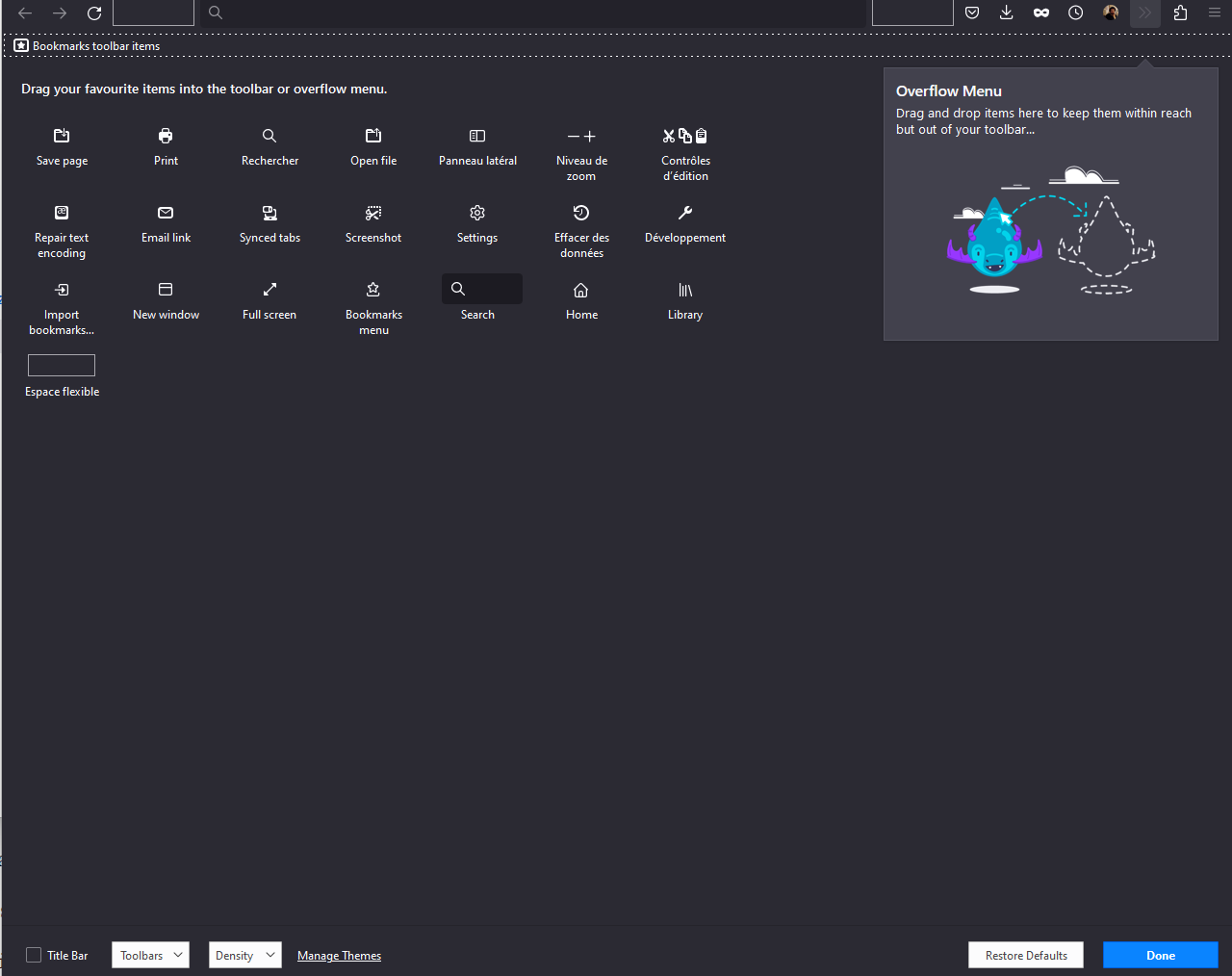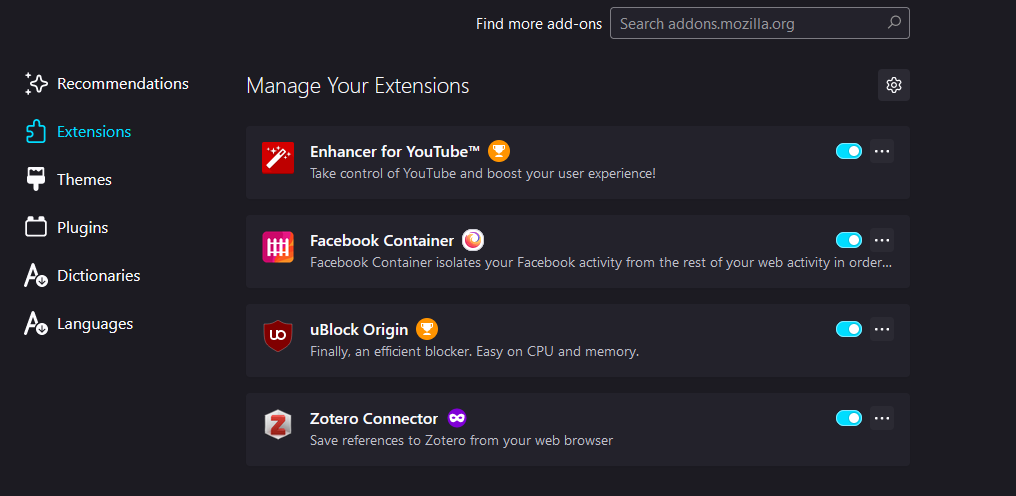Add-on icons have disappeared
Hi everyone, I've recently reinstalled Firefox on two new computers and have had the same problem for each: My extension/add-on icons have disappeared from my toolbar. I've tried adding them back, but they don't appear in the options (see screenshot 1 & 2). My navigation is not set on "always private". Here's what I've done so far: 1. Checked if others have had my problem. 2. Uninstalled and reinstalled all my add-ons. 3. Set the view settings to default. 4. Reinstall Firefox. I'm having the same problem on both computers. Thanks in advance!
Toutes les réponses (2)
Extensions are now managed via the extensions button.
Thanks Terry! It works like a charm now. I can't believe I lost so much time reading old forum posts about my problem...