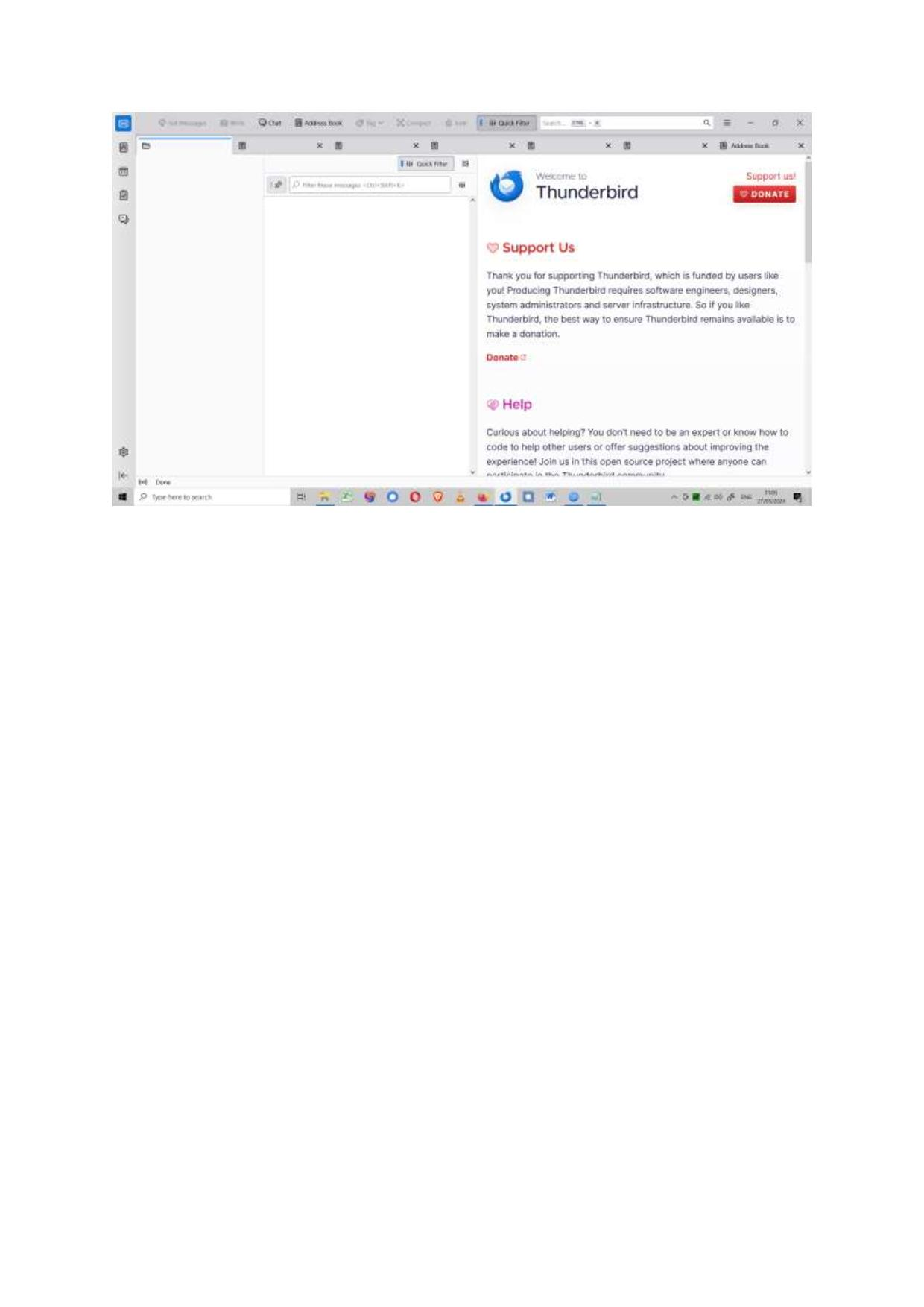All accounts, folders, mails disappeared.
Good morning Windows 10, TB 115.11.0 32 bit. Multiple email accounts, some gmail, others like sfr, lol and free. All accounts use POP. All working before weekend, shut down the PC. Monday morning, opened Windows, all seems there except TB which has a screen with an Account Setup tab inviting me to set up an existing email address. Close that tab and the attached screen image appears, open tabs blank, no accounts pane on the left, no emails, no local folders. Nuffin. Restart TB and Windows, twice, still Nuffin. Look in Profiles, yes, under Mail all profiles appear to be present and the correct size. Going to gmail’s on line email system shews account open and receiving email normally. I had a problem a month ago after a TB update when all accounts were present but no emails were displayed. I changed the password to 0auth and recovered my emails. That took three days to resolve and I lost a business client through the delay in responding. Today I must file several court documents or I shall be in deep poo. Any suggestions how to recover the left hand accounts pane and see the accounts and folders will earn my undying gratitude.
Chosen solution
I eventually found the problem. The password manager had that account's password set as the normal password for the gmail account on gmail's own website. Solution - I deleted the account password from the password manager and restarted TB. By magic, TB asked me to enter a new password, I did, and TB converted that into some long machine-created password which than gave TB access to the gmail emails.
Read this answer in context 👍 0All Replies (3)
Hello again,
I ended up copying over the entire profile I saved a month ago, which has restored all my folders and emails, in correct order, as they were last month, hurrah.
Most of the email accounts have simply caught up with the missing month's emails, notably free.fr, luxembourg on line, sfr.fr and a couple of gmail accounts which were set to imap and 0auth2.
However, my principal gmail account, set to POP and 0auth2, simply won't accept a TB log-in to gmail, either to send or receive mails. Every attempt to pick up emails gets the message "The STAT command did not succeed. Error getting message number and sizes. Mail server pop.gmail.com responded: [AUTH] Invalid credentials."
For the moment I can access the account on gmail's website using the password that it refuses coming from TB. But Gmail is very flakey and loses emails which I have seen. I have asked gmail to explain but no reply.
So thank you for your help and advice, over a baffling problem. And I am taking seriously your advice about more regular back-ups!
A new question, please. This problem POP gmail account - do you think it worth trying to change it to IMAP, and is there a risk that the current, large inbox and sent folder might be wiped? I thought it might then accept the password and catch up the missing month's emails.
Set the POP account selcurity to Oauth2 and see if that helps.
Chosen Solution
I eventually found the problem. The password manager had that account's password set as the normal password for the gmail account on gmail's own website. Solution - I deleted the account password from the password manager and restarted TB. By magic, TB asked me to enter a new password, I did, and TB converted that into some long machine-created password which than gave TB access to the gmail emails.