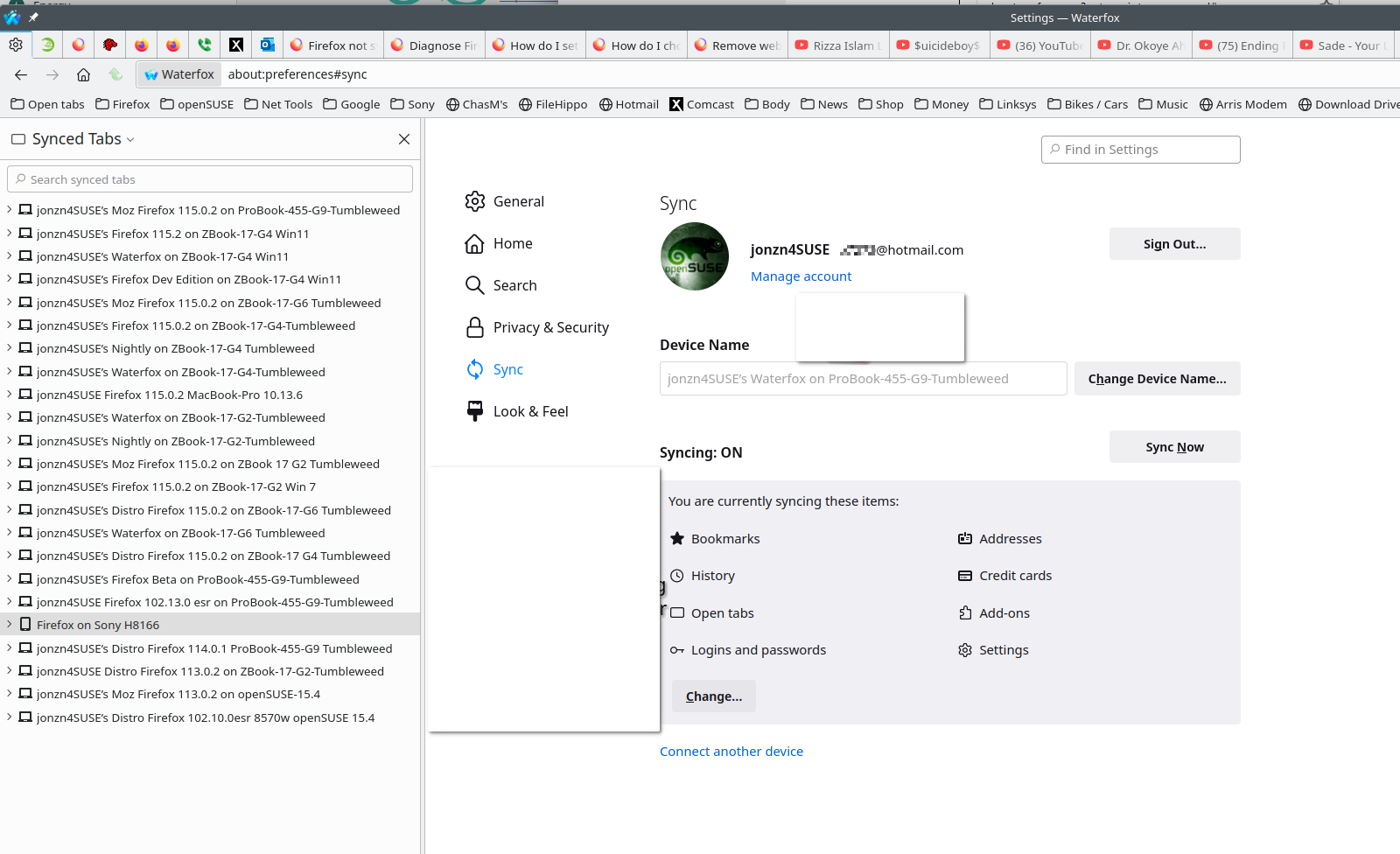Addons Not Syncing between Desktop and Laptop
Hello:
I have installed and enabled sync under the same Mozilla account on my desktop and laptop. The only thing that seems NOT to sync between them is my add-ons. There was no sync error log when I checked. I have already tried logging out and logging back into my Mozilla account on both computers, turning off my antivirus real-time protection, double-checking my sync settings, and restarting both my computers.
This issue is beyond frustrating. Does anybody have any additional suggestions to save my sanity by correcting this issue? I would appreciate any assistance that is provided! Thank you!
Respectfully, Jeffrey
All Replies (4)
Can you post a similar screenshots?
Hello!
Sure, ....
I appreciate your willingness to help!
Try a different version of Firefox (Beta, Dev, or Nightly) and see how sync goes.
Once I log into a new browser, Sync has not failed for me. May have been slow in the past, but it worked.
You appear to have quite a few extensions.
You can temporarily toggle this pref to true to get a Sync log in case of success to check how Sync performs.
- about:config => services.sync.log.appender.file.logOnSuccess = true
Do not forget to reset services.sync.log.appender.file.logOnSuccess after you are done testing.
Modified